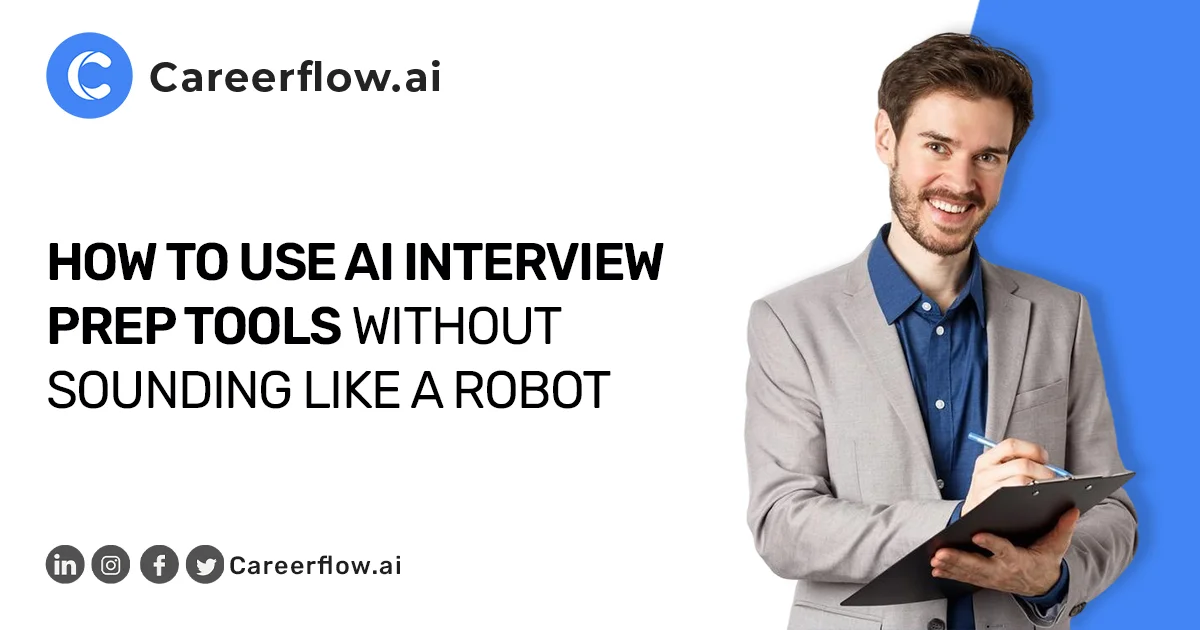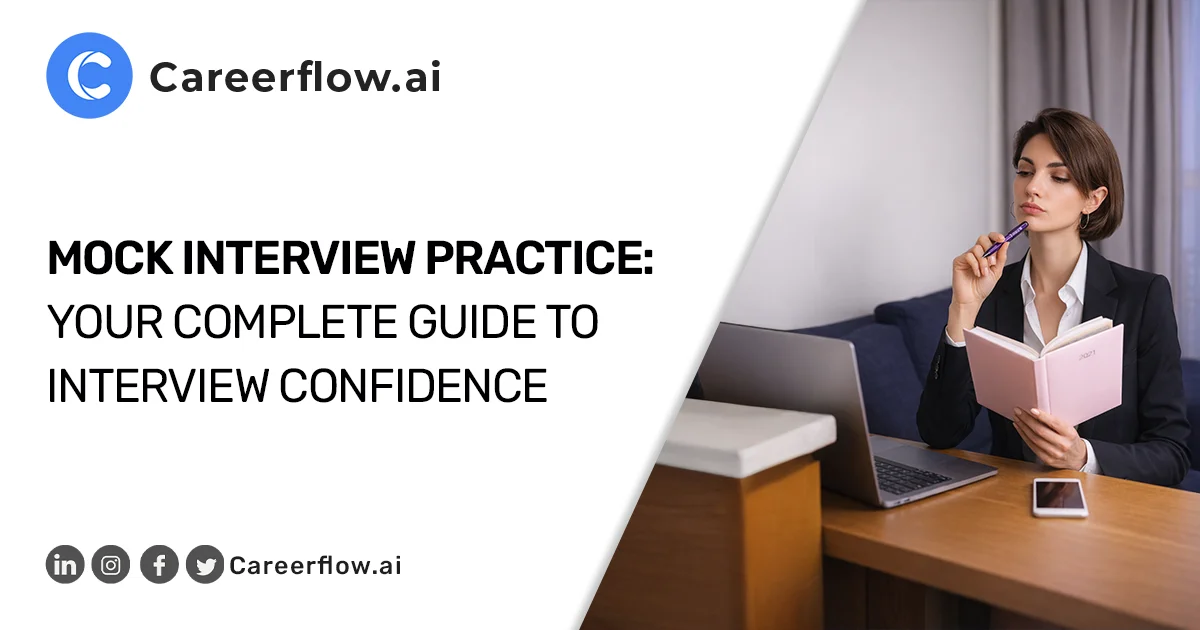You match the years of experience, you’ve worked with the tools, you’ve done the kind of work they’re asking for. But still, no response. And after a while, it starts to wear on you. Maybe you’re not qualified enough? Maybe something’s missing?
More often than not, the problem isn’t your experience. It’s that you’re not speaking the right language, and that language is resume keywords.
This guide will help you fix that.
We’ll walk through what resume keywords are, how to find the right ones for your target role, and how to use them naturally so your resume has a real chance of being seen.
What Are Resume Keywords?
Resume keywords are the exact words and phrases that both hiring managers and Applicant Tracking Systems (ATS) look for when reviewing resumes. These are the terms that signal whether your experience lines up with the job, and they’re often pulled directly from the job posting itself.
You’ll usually find keywords in the form of job titles, technical tools, platforms, certifications, soft skills, and even specific verbs that describe how the work gets done, like “led,” “coordinated,” or “implemented.”
They’re like the shared language between you and the employer.
By using the EXACT same phrasing they use in the job post, naturally and meaningfully, you can position yourself as the right fit, faster.
In that way, resume keywords work a lot like SEO (Search Engine Optimization) for job seekers. They improve your visibility, help you get past the first hurdle, and give you a better shot at landing in the yes pile.
Why Resume Keywords Matter
Most resumes never actually reach a human. That's because nearly all large companies (98.4% of Fortune 500 companies), and more and more small ones use Applicant Tracking Systems (ATS) to screen candidates.
These systems scan your resume for relevance based on the keywords they’re programmed to recognize. So if your resume doesn’t include enough of the right terms, it’ll leave you out, assuming you don’t have the relevant experience and skills, when you ACTUALLY do.
And if your resume DOES make it past the ATS, the next set of eyes, which is usually a recruiter or hiring manager, will also be skimming quickly to check if your experience matches up. And again, they’re often scanning for familiar words, titles, tools, and skills they’ve listed in the job description. The more naturally those appear throughout your resume, the faster they can connect the dots.
This is why keywords aren’t just for machines.
They help demonstrate that you understand the role, the industry, and what matters most to THIS particular company. It signals to them that your resume wasn’t copied and pasted, and that you thoughtfully built it for THIS job.
How to Find the Right Keywords for Your Resume
1. Start with the Job Description
First of all, take your time reading the job post, even if you’ve seen a hundred similar ones.
As you move along, look closely for any words that show up in how they describe responsibilities, tools, required skills, or traits. Let’s say a job description says “cross-functional collaboration” or “HubSpot reporting,” that’s language you’ll want to reflect in your resume - IF it matches what you’ve done.
2. Compare Multiple Listings
Don’t rely on just one job post - the one you’re wanting to apply for. Instead, look at a few more listings for the same type of role; around 3 to 5 is a good number. Read them word-by-word, and you’ll find that certain words keep repeating (like “performance metrics,” “lead generation,” or “client onboarding”). That’s a pretty solid sign that those are core to the role and worth mirroring if they fit your experience.
3. Check LinkedIn and Professional Profiles
Sometimes the best way to figure out what works is to see what others in the same role are doing. So head to LinkedIn and browse profiles of people in similar positions. Notice the words they use, how they talk about their work, and what tools or outcomes they emphasize. You’ll start to see what kind of phrasing might work for you.
4. Use AI Keyword Tools
If you’re not sure what you’re missing, tools like the Careerflow Resume Builder can really help. You paste in the job description, and it shows you which keywords you’ve already used, and which ones might still need to be worked in. It’s a super useful way to check if your resume is actually aligned with what the role calls for.
5. Test with ATS Simulators
There are free ATS simulators that show how your resume stacks up against a job description. They’re not 100% perfect, but they still give you a quick look at whether your resume checks the right boxes, or if there are any major keyword gaps to fill before you apply.
Where to Include Keywords on Your Resume
You don’t just want to add keywords to your resume for the sake of it - you want to place them where they’ll have the most impact, both for the ATS and the human reading it after. And since each section serves a different purpose, the way you use keywords should match that.
Headline and Summary
Using keywords here helps position you right away as someone who fits the role.
For example, if the job title is Social Media Strategist and the post mentions “brand storytelling” or ”audience growth”, mirroring those terms in your summary helps you show immediate relevance. It also boosts your chances of being ranked higher when someone searches by job title or core competencies.
It's almost like your resume’s “meta description” - a quick scan should make it obvious that you're speaking their language.
Work Experience Bullet Points
This is the most powerful place to include keywords, because it’s where they come with proof.
Instead of just saying you know “workflow automation,” you can say “Implemented workflow automation in Airtable, reducing project turnaround time by 30%.” Now you’re not only matching a keyword, you’re showing you’ve applied it, and that too, with results.
So when you embed keywords in action-based bullets like this, it helps recruiters skim for relevance and lets ATS rank your experience as qualified.
Skills Section
The skills section is your cheat sheet. It’s the quickest way to show that you match both the technical and interpersonal qualities the role requires, especially when a recruiter is scanning fast or an ATS is ranking resumes based on keyword density.
But most people miss the opportunity here by treating hard and soft skills like separate checklists. Whereas the right move is to pair them intentionally, especially when they tend to show up together in real work.
For example:
- Project Management (Asana, Trello, Team Coordination)
- Content Strategy (SEO, Storytelling, Cross-functional Collaboration)
- Client Communication (CRM tools, Conflict Resolution, Follow-through)
This kind of phrasing shows you have the tools, AND you know how to use them in context - so you’re not just listing traits like “adaptability” or “communication”, you’re showing where they apply and how they complement your technical skills.
Also, as always, only include skills here if you’ve reflected them elsewhere in your resume.
Certifications and Tools
A lot of job descriptions name specific software, platforms, or certifications.
Whether it’s Google Analytics, Figma, Scrum Master, or HubSpot Inbound Certification, mentioning them explicitly in your resume helps match you to what they’ve already said they’re looking for. These often get pulled directly into ATS filters, so leaving them out, especially if you have them, can mean an easy miss.
These keywords also help recruiters visually verify qualifications fast. It saves them time and gives your resume an edge.
Project Descriptions (or Coursework, if you're early-career)
If you're adding academic, freelance, or side projects, use them as another chance to reinforce keywords, especially when you don’t have tons of formal experience yet.
Instead of saying “worked on a website project,” say “Redesigned client website using UX research and responsive design best practices,” if that’s what the job post emphasizes.
Resume Keyword Examples by Industry
Before we dive into the lists, there’s one thing to keep in mind: these examples are meant to give you a head start, not act as a one-size-fits-all list. Each job title, company, and industry might frame things a little differently. And that phrasing is what makes all the difference.
The keywords that help you bypass ATS filters aren’t just general industry terms, they’re the specific phrases used in the job descriptions you’re targeting. That’s why reviewing each job ad carefully and tailoring your resume language accordingly, is so important.
Still, these industry keyword clusters can help spark ideas or remind you of tools, skills, or methods you’ve used but maybe forgot to include. And they’ll greatly come in handy if you’re building your master/base resume or preparing to tailor it for a new application.
- Marketing: SEO / SEM / content strategy / campaign optimization / A/B testing / Google Analytics / ROI / email marketing / brand positioning / performance marketing
- Software Engineering: Python / JavaScript / TypeScript / Git / REST APIs / unit testing / CI/CD pipelines / Agile / Docker / Kubernetes / debugging
- IT: System administration / network security / Windows Server / Active Directory / cloud computing / virtualization / ITIL / help desk support / ticketing systems
- Finance: Financial modeling / forecasting / reconciliation / QuickBooks / Excel (pivot tables, VLOOKUP) / GAAP / compliance / variance analysis / budgeting
- Healthcare: EHR systems/ HIPAA compliance/ patient care/ charting/ triage/ care coordination/ vitals monitoring
- Education: Curriculum development / classroom management / differentiated instruction / IEPs / formative assessment / student engagement / parent communication
- Sales: CRM management / lead generation / cold calling / territory management / quota achievement / pipeline building / upselling
- Customer Support: Ticket resolution / SLA compliance / Zendesk / customer satisfaction / escalation handling / empathy / live chat support / issue tracking
Common Mistakes to Avoid
Keyword stuffing
Trying to force the same terms over and over into every section can backfire quickly and not just with ATS (which can flag overuse), but also with real people. Recruiters can easily tell when a resume has been overloaded with buzzwords at the expense of clarity.
So remember, the goal is to integrate keywords in a way that reads naturally, not to repeat them just for the sake of “optimizing.”
Copy-pasting job descriptions word-for-word
Yes, you want to mirror the language of the job ad, but not to the point where it looks like you copied and pasted half their post into your resume. This can come off as lazy and might even raise plagiarism flags in some systems.
So instead, translate those phrases into your own context. If a listing says “collaborate cross-functionally with stakeholders,” don’t just repeat it, DESCRIBE how you’ve done that in real projects.
Using generic or filler language
Phrases like “team player,” “go-getter,” or “hard worker” might feel safe, but they rarely add substance.
Unless the job posting explicitly asks for one of those qualities (some do), it’s better to show those traits through examples rather than claiming them outright.
For example, when you say “Coordinated with three departments to deliver a product launch ahead of schedule” , it tells them you’re a team player without having to say it.
Overlooking soft skills entirely
In the effort to hit every technical keyword, soft skills often get left behind. But traits like adaptability, leadership, and communication are frequently part of the job requirements too, and just as important.
And especially if they’re listed in the post, or if they’ve been central to your role, don’t make the mistake of skipping them. Just make sure you’re backing them up with context and outcomes.
Failing to customize for each job
You don’t have to rewrite your entire resume every time, but you DO need to make small, thoughtful tweaks. Because, a generic resume may get you in the door for less competitive roles, but when the stakes are high, or the job is in high demand, customization is what makes the difference. It shows you’re not just applying en masse, but you took the time to align your experience with THEIR needs.
Use AI to Identify and Optimize Keywords
Finding the right resume keywords is half the battle; keeping track of them, tailoring them for every job, and weaving them naturally into your resume is what makes the rest of it. That’s where Careerflow helps make the process simpler and smarter.
AI-Powered Keyword Matching: Careeflow’s AI Resume Builder scans job descriptions alongside your resume and instantly flags which terms are missing or underused. This leaves no room for guesswork, no cross-checking in a spreadsheet, just clean, clear feedback you can act on.
Helps write Keyword-rich bullets: Once those keywords are in front of you, it can still feel overwhelming to write around them. You don’t want to sound robotic. You don’t want to force words into your resume just to check a box. Careerflow helps here, too. With built-in writing support, it uses those keywords to generate bullet points that are balanced, relevant, and still sound like you.
Cover Letter Alignment: If you're writing a cover letter too, the AI Cover Letter Generator keeps the language consistent and naturally brings in the same themes from your resume, so everything feels connected, but NOT copy-pasted.
Version Control: And with the Job Tracker, you can save multiple versions of your resume, track which keywords you used where, and keep things organized as you tailor each application. It’s a small step that makes a big difference when you’re applying across different roles or industries.


.webp)

.webp)