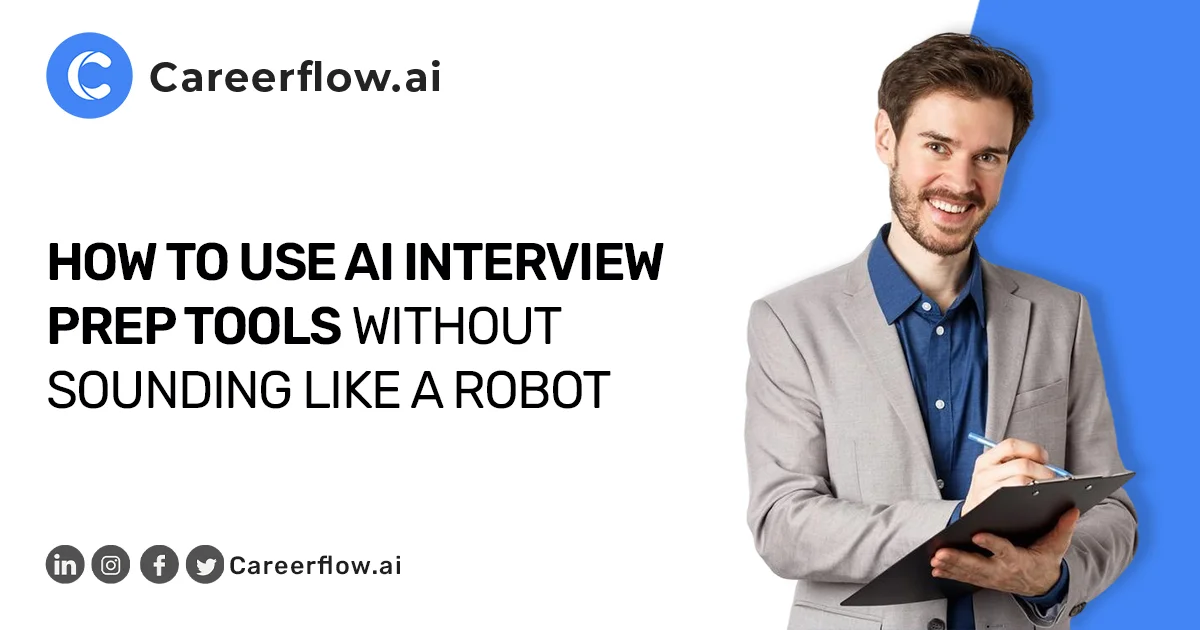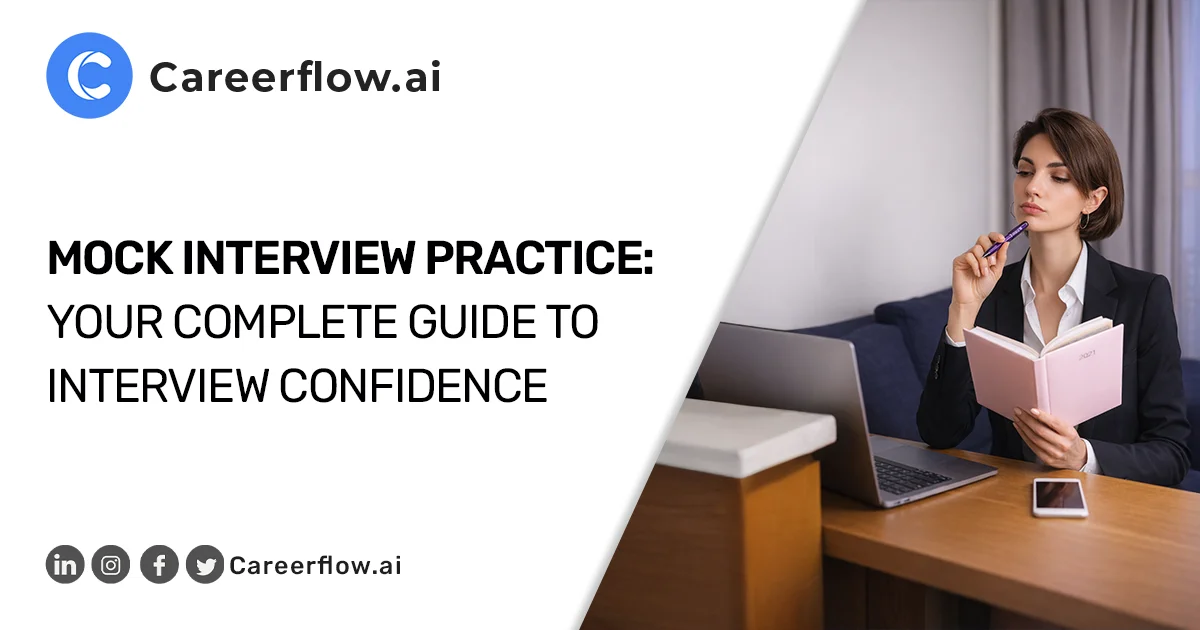Have you ever wondered why some people consistently receive opportunities on LinkedIn, while others do not? Why do some people claim that recruiters are in their inbox every day, whereas others can barely get a response from even one?
Part of the answer lies in simply having an optimized LinkedIn profile. In today's hyper-connected job market, your LinkedIn profile isn't just an online resume; it's often a recruiter's very first checkpoint when considering you for a role. This initial impression happens online, long before any interview.
In this comprehensive guide, we'll cover what it means to have an optimized LinkedIn profile, delve into the essential steps to optimize it effectively, and share insights on our tool that can help you accelerate your optimization process 10X faster and more reliably.
Before we begin!
If you don't have time to read through the entire article but still want to give your LinkedIn profile a boost, download the LinkedIn Optimization Tool directly and get started with optimization today and land up ot 40X more opportunities!
What does it mean to “optimize” my LinkedIn profile?
LinkedIn optimization is a process of enhancing your LinkedIn profile to significantly increase its visibility to recruiters and improve your chances of being discovered for relevant job opportunities. This process involves several key elements:
- Strategic keyword inclusion: Integrating relevant industry and role-specific keywords throughout your profile.
- Professional visuals: Having a high-quality profile picture and a customized background image that conveys professionalism.
- Compelling narrative: Crafting an engaging headline and summary that immediately captures attention.
- Showcasing impact: Detailing your skills and achievements with quantifiable results.
- Rich Content: Including multimedia elements like project links, presentations, or articles.
- Active engagement: Consistently interacting with others on the platform through updates, comments, and group participation.
By optimizing your LinkedIn profile, you transform it into a powerful personal branding tool, significantly increasing your attractiveness to recruiters and boosting your consideration for job openings.
Think of LinkedIn optimization as the Search Engine Optimization (SEO) for your professional identity. Just as websites optimize for Google to rank higher in search results, you optimize your LinkedIn profile to appear higher in recruiter searches on LinkedIn Recruiter.
Why You Should Optimize Your LinkedIn Profile
Optimizing your LinkedIn profile isn't just a good idea; it's a necessity in today's competitive job market. Here are the top three compelling reasons why you should prioritize it:
1. To boost your search visibility to recruiters
Around 95% of recruiters use LinkedIn to source candidates. They aren't just browsing; they're actively searching using filters and keyword queries within LinkedIn Recruiter. By strategically including relevant keywords throughout your profile, in your headline, summary, experience, and skills sections, you increase your chances of appearing in these targeted searches.
Recruiters utilize a variety of filters beyond just keywords. They look for candidates who are "open to work," those "likely to respond," or even individuals with existing connections within their company. By optimizing your profile, you're not just making it look good; you're significantly increasing your chances of being seen by the right recruiter, at the right time.
2. To build your network faster and more efficiently
LinkedIn is an unparalleled platform for building and expanding your professional network. An optimized profile acts as a strong foundation for this. When you regularly post updates and engage with others, you connect with professionals in your industry, fostering relationships that can lead to invaluable opportunities.
Imagine sending a connection request to someone in your target industry. If your profile is optimized, they can immediately see your relevance and professionalism, making them far more likely to accept your request. Conversely, a poorly optimized profile might leave them confused or simply ignored, resulting in a missed opportunity for a valuable connection. A strong profile makes your networking efforts far more impactful and efficient.
3. To put your best foot forward and make an impression
Your LinkedIn profile is your digital resume, often the first impression a potential employer has of you. It's crucial to present yourself in the best possible light. By showcasing all your experiences, skills, education, and achievements, you ensure that any visitor to your profile has all the necessary information to understand your value proposition. A well-optimized profile demonstrates attention to detail, professionalism, and a serious approach to your career.
The Core Elements of an Optimized Profile
Optimizing your LinkedIn profile requires attention to detail across several key sections. Here’s a step-by-step breakdown of the core elements:
1. Profile photo & background banner
- Profile photo: This is your digital handshake. Use a professional headshot with good lighting, a friendly expression, and a simple, uncluttered background. Your face should occupy approximately 60% of the frame.
- Background banner: Use a branded banner that reflects your industry, role, or professional aspirations.
Take a look at our guide to crafting a great LinkedIn Banner in minutes.
2. Headline & custom title
Your headline is arguably the most critical piece of text after your name.
- Use keywords: Integrate relevant job titles and key skills that recruiters search for. Avoid the default LinkedIn headline.
- Be specific: Instead of just "Software Engineer," try "Full-Stack Developer | React · Node.js · AWS | Building Scalable Web Applications." This immediately tells recruiters what you do and what technologies you master.
- Custom URL: Create a custom profile URL (e.g., linkedin.com/in/yourname). This looks professional and is easier to share.
Check out our guide on how to write a compelling Linkedin Headline.
3. About / Summary Section
The summary section is your elevator pitch.
- Summary: Write a clear, concise, and keyword-rich summary (1-2 short paragraphs).
- Highlight achievements: Mention your most significant accomplishments, quantifiable achievements, and the impact you've made.
- Tell your story: Briefly explain your career journey, what motivates you, and what you're passionate about professionally.
4. Experience & accomplishments
This section needs to go beyond just listing job duties.
- Results-oriented bullet points: For each role, use strong action verbs (e.g., "Designed," "Implemented," "Spearheaded," "Optimized") and focus on the results of your work, not just the tasks.
- Include metrics: Quantify your achievements whenever possible. Instead of "Managed projects," say "Managed 10+ projects, reducing delivery time by 15%."
- Strong verbs: Use strong verbs like 'developed' and 'led.' Include links to relevant projects, articles, or media where appropriate.
5. Skills endorsements
- List relevant skills: Include a mix of hard skills (technical tools, software, languages) and soft skills (communication, leadership, problem-solving). List them in order of importance to your target roles.
- Promote endorsements: Encourage colleagues and connections to endorse you for your top 3-5 most important skills. Endorsements add credibility.
6. Featured & media
This section allows you to showcase your work visually.
- Add visuals: Include links to relevant blog posts, articles you've published, slide decks from presentations, GitHub projects, design portfolios, or even video introductions.
- Proof of work: This is where you provide tangible evidence of your capabilities and achievements, making your profile more dynamic and engaging.
7. Engagement & activity
An active profile signals current relevance and engagement.
- Share updates: Regularly share industry news, insights, or your professional thoughts.
- Comment & react: Engage with posts from others in your network and industry to stay informed and connected.
- Publish articles: Write LinkedIn articles on topics you're knowledgeable about. This positions you as a thought leader.
- Join groups: Participate in relevant LinkedIn groups to connect with peers and potential employers.
Keyword Strategy & LinkedIn SEO
To truly optimize your LinkedIn profile for recruiters, you need to think like one. Recruiters use specific keywords to find candidates. Your goal is to integrate these terms naturally throughout your profile.
- Analyze Job Descriptions: Look at 5-10 job descriptions for your target roles. What common keywords, skills, and responsibilities appear repeatedly? These are your target keywords.
- Study Competitor Profiles: Discreetly look at the profiles of people who hold the jobs you want. What keywords do they use?
- Integrate Naturally: Don't just stuff keywords. Weave them into your headline, summary, experience descriptions, and skills section in a coherent and readable way.
Example: If a job posting frequently mentions "Python, Django, SQL" for a Backend Developer role, ensure these terms are present in your headline, summary, and within your project descriptions in the Experience section. This tells the ATS and the recruiter that you're a match.
Tracking & Improving with Careerflow’s LinkedIn Tool
Manually optimizing your LinkedIn profile through trial and error or by piecing together advice from various blogs can be a painstaking and inconsistent process. This is where a dedicated LinkedIn Optimization tool becomes invaluable.
We highly recommend Careerflow.ai’s LinkedIn Optimizer tool. It's a browser extension that streamlines the entire process, acting like your personal career coach for LinkedIn.
Here's how it works:
- Simply navigate to the download link and click "Add to Chrome."
- Once installed, your LinkedIn Profile should automatically open, and you'll see a small C (for Careerflow) icon floating on the right side of your screen.
- Tap the C icon to open the optimization panel. You'll immediately see a score for your profile.
The tool provides a checklist of improvements, categorized into:
- Must-Have Improvements (red): Essential for a successfully optimized profile.
- Nice-to-Have Improvements (yellow): Not essential, but highly recommended for a stronger profile. The score reflects how well you've addressed these suggestions (70% for all must-haves, 30% for all nice-to-haves).
Interactive Walkthrough & Reading Mode: Careerflow offers an "Interactive Walkthrough" for a top-to-bottom guide through each section, providing quick tips and checklists. For each section, you get:
- Introduction: A brief overview.
- Recommendations: Specific, data-driven suggestions with context on why they matter.
- Personalized Checklist: A tailored list of best practices you've followed and those still pending.
- More Information: Additional tips, tricks, and links to relevant resources. You can even click "Edit Now" to directly open the relevant LinkedIn UI for quick modifications.
This tool can save you hours compared to manual methods, providing precise, actionable insights to boost your profile's searchability and ranking. It's like having a career coach constantly reviewing your profile for free!
Common Mistakes & How to Fix Them
Even with the best intentions, job seekers often make common mistakes that hinder their efforts to optimize their LinkedIn profiles. Here's what to watch out for:
- Missing profile photo or poor lighting: A blank photo or a dark, blurry one makes you seem unprofessional or inactive.
- Fix: Use a clear, well-lit, professional headshot.
- Generic summary with no focus: A summary that simply lists past job duties without highlighting achievements or career aspirations falls flat.
- Fix: Craft a compelling, keyword-rich summary that tells your unique professional story and quantifies your impact.
- Not showcasing measurable results: Simply stating responsibilities without results doesn't have an impact.
- Fix: For every experience, use action verbs and include metrics (such as percentages, numbers, time saved, or revenue generated) to demonstrate your impact.
- Weak or missing media links: Failing to leverage the "Featured" or "Media" sections means missing a significant opportunity to showcase your work visually.
- Fix: Add links to your portfolio, GitHub, published articles, presentations, or relevant projects.
- Neglecting to post or engage regularly: An inactive profile appears stale and less relevant to recruiters.
- Fix: Make a habit of sharing industry news, commenting thoughtfully on posts, and occasionally publishing your insights.
Advanced LinkedIn Optimization Tips
Once you've covered the basics, consider these advanced strategies to stand out truly:
- Custom profile URL: As mentioned, linkedin.com/in/yourname is far more professional and memorable than a string of random numbers. Remember to edit your LinkedIn URL before applying.
- Enable “Open to Work” badges (Discreetly): LinkedIn offers an "Open to Work" badge. You can choose to make it visible to "All LinkedIn members" or "Recruiters only." The latter is a discreet way to signal your availability without publicly announcing it to your current network.
- Add your credentials & certifications: List all relevant degrees, certifications (e.g., AWS Certified, PMP), and licenses. These are often strong keywords for recruiters to target.
- Join and engage in relevant LinkedIn groups: Actively participate in groups related to your industry or target roles. This expands your network and demonstrates your expertise.
- Request thoughtful recommendations: Don't just ask for generic recommendations. Ask former managers or colleagues to highlight specific skills, projects, or achievements where you demonstrated exceptional performance. Quality over quantity here.
Put simply, optimizing your LinkedIn profile is a non-negotiable in today’s professional landscape if you want to shine through and be seen by your target audience—recruiters, hiring managers, and industry leaders.


.webp)

.webp)