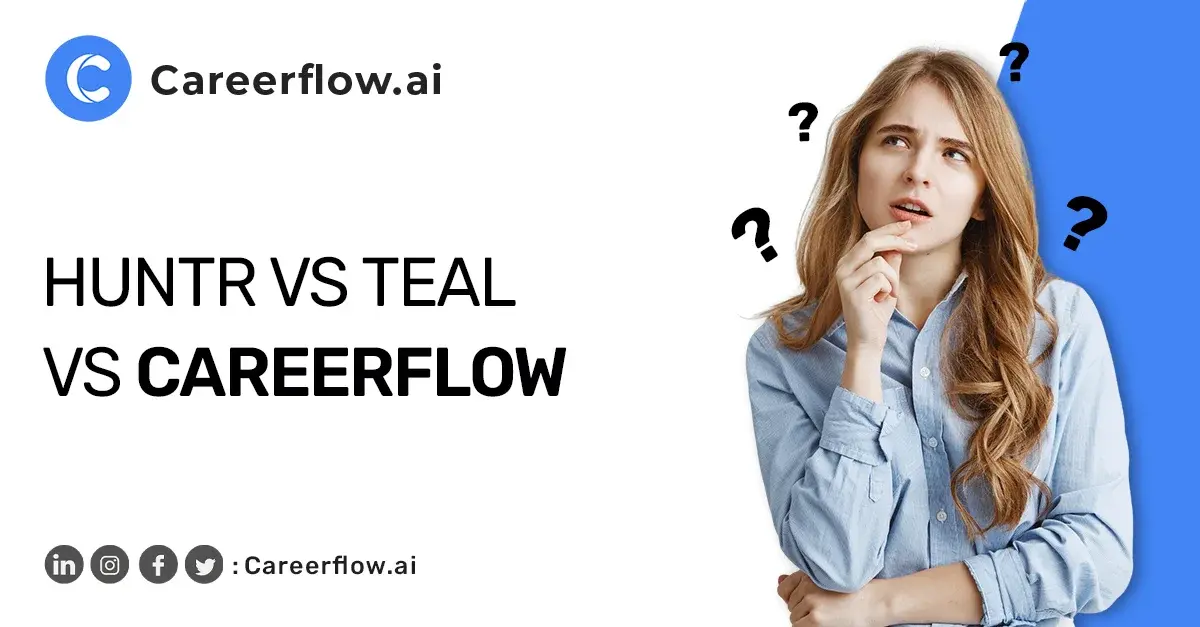Ever wonder why recruiters spend only seconds looking at your resume? It often comes down to the bullet points. Most people just list their job duties, but that won't get you hired.
If you are a job seeker searching for your dream job, then you’ll find this guide helpful. We created it to answer your most common questions about resume bullets. In this blog, you'll know:
- Why bullet points are so crucial for grabbing attention.
- How to write them correctly using a simple, powerful formula.
- What those effective bullets look like in real-life examples.
The Bullet Point Formula That Works
Action + Task + Tool/Method + Metric + Outcome/Scope
Start with an Action verb, describe the Task (what you did), mention the Tool/Method you used, and finish with a Metric and the Outcome or Scope.
- Powerful Action Starters: Led, Built, Automated, Reduced, Launched, Optimized, Designed, Implemented, Consolidated, Negotiated, Analyzed.
5 Ready-to-Use Templates Micro‑Templates (Copy/Paste)
Use these templates as starting points. Just fill in your numbers and details!
✅ Operations
Focus: Improving efficiency and saving resources.
- Template: Reduced [waste/defects/downtime] by [X%] by implementing [process/tool], which saved [money or hours] across [team or site].
✅ Product Management (PM)
Focus: Driving user growth and product health.
- Template: Launched [feature] targeting [segment], drove [activation/retention/revenue] up by [X%] via [A/B tests, roadmap changes].
✅ Engineering & Tech
Focus: Building solutions and optimizing performance.
- Template: Built [system/service] using [stack], cut [latency/cost] by [X%], and reliably handling [N] requests/users.
✅ Analytics & Data
Focus: Automating insights and improving decision-making.
- Template: Automated key [report/data pipeline] with [SQL/Python], which reduced report creation time from [A] hours to [B] minutes and increased internal usage by [X%].
✅ Marketing & Sales
Focus: Generating traffic, leads, and revenue.
- Template: Increased [traffic/leads/MQLs] by [X%] via [channel/tool], leading to a lower Cost Per Acquisition (CPA) by [X%].
Before → After Transformations
Example 1:
❌ "Responsible for social media posts."
✅ Published 5 high-engagement posts per week across Instagram and TikTok, increasing overall reach by 32% and followers by 18% in just 90 days.
Example 2:
❌ "Worked on backend services."
✅ Built a high-performance Go microservice deployed on Kubernetes, which cut p95 latency by 41% for the order API (handling about 3 million requests per day).
Example 3:
❌ "Helped with inventory."
✅ Improved inventory accuracy by implementing cycle counts and a barcode system, which reduced stockouts by 28% and shrink (loss) by 12% across two store locations.
Example 4:
❌ "Answered customer calls."
✅ Resolved an average of 40 customer support tickets per week (using Zendesk) while maintaining a 92% Customer Satisfaction (CSAT) score. Created 12 new macros that cut Average Handle Time (AHT) by 15%.
What a Strong Bullet Point Looks Like
Use this quick rubric before you keep a line:
Quick Ways to Draft Better Bullet Points
Your resume bullets need to be powerful stories, not just lists of duties. Here are three super simple methods to instantly upgrade your bullet points:
The STAR Method
Write down the Situation, Task, Action, and Result (S/T • A • R) as a note, then compress it into one impactful sentence using the formula: Action + Tool + Result (+ Scope).
Example:
S/T: The old system was slow.
A: I used Python to build a new reporting dashboard.
R: It cut the time needed for analysis by 50%.
✅ Developed a Python-based reporting dashboard that reduced weekly data analysis time by 50%.
📢Note: STAR stands for Situation, Task, Action, and Result. For more information, see our guide on using the STAR method.
Lead With the Numbers
Starting with a number grabs attention and proves your impact instantly.
The Formula: Start with the measurable change (%, $, time, volume), then say what you did and how.
Example: Instead of "Automated KPI tracking using SQL and Tableau," try this:
✅ Saved 6 hours per week by automating KPI refresh using SQL and Tableau.
Tool → Change → Impact Method
This method effectively demonstrates how you enhanced a process or system. Begin with the tool or methodology you implemented, and conclude with the impressive results achieved.
What it does: It immediately highlights the tool or process you introduced and ends with the amazing result (the impact).
The Simple Formula: What You Used —> What Got Better —> The Final Result
Example:
✅ Introduced the Kanban methodology in the warehouse, cutting order picking time by 19% and boosting accuracy to 99.3%.
Find Numbers When You Think You Don’t Have Any
If you’re struggling to find some impactful metrics that you can include in the bullet points for your resume, here are a few tips to take into account. Chances are, you have a lot more to include here than you think.
Consider your previous roles and the specific changes you made in each category:
1. Scope: This measures how much you managed or how wide your influence was.
✅ Examples: Customers/day, weekly tickets, SKUs managed, project budget, team size (headcount), or number of locations.
2. Time: This measures how fast you made things.
✅ Examples: Cycle time, handle time, lead time, or deployment time. (Did you speed things up or reduce delays?)
3. Quality: This measures how well you did things.
✅ Examples: Error/defect rate, on-time percentage, rework needed, or incident rate.
4. Proxies: These are official scores or indirect measurements of success.
✅ Examples: Customer ratings, NPS/CSAT scores, system uptime, Service Level Agreements (SLA) met, or zero-incident streaks.
Simple Estimation Trick
What if you genuinely lack the precise data? It's okay! You can use an honest estimate.
How to Do It: Use defensible ranges and show the direction of change.
Example: Instead of an exact number, you can use phrases like
✅ "Managed ~40 tickets per week..." "...reduced customer complaint calls by an estimated 15%..."
Always keep your estimates honest, and be prepared to explain your reasoning if asked in an interview.
Tricky Situations (With Quick Examples)
Sometimes, getting those powerful numbers feels impossible, especially if you're a student, returning to work, or switching careers. Don't worry, there's always a way to show impact.
1. New to the Workforce / Students
You don't need a formal job to have impressive results. Focus on clubs, coursework, and volunteer roles.
Fundraising/Leadership: Show the money and the effort.
✅ Example: Led a STEM club fundraiser that raised $1,100; coordinated 3 events and sponsor outreach.
Mentorship/Tutoring: Prove the learning gains.
✅ Example: Tutored Algebra I twice weekly; pupils’ test averages increased by 15 points in one term.
Service/Care Roles: Focus on responsibility and consistency.
✅ Example: As a babysitter, I planned engaging activities for two children and maintained a perfect safety record with zero incidents over 20 sessions.
2. Returning to Work After a Gap
Highlight recent learning, side projects, and volunteer work, treating them like professional achievements.
Certifications/Up-skilling: Connect the learning to a real-world result.
✅ Example: Completed Google Data Analytics Certification and built 3 dashboards for a nonprofit client, cutting their report prep time by 50%.
Volunteer/PT Roles: Quantify the scale of your management.
✅ Example: As a part-time volunteer coordinator, I scheduled 25 volunteers per month and achieved a 98% on-time shift coverage rate.
3. Career Switcher
Demonstrate how your skills have transitioned into the new field. Highlight your most significant project outcomes as your new professional experience.
Personal Projects: Turn classwork into quantifiable apps.
✅ Example: Converted classroom projects using React and Node into a professional portfolio; successfully launched two applications that attracted over 200 monthly active users (MAU).
Transferable Skills (Communication/Process): Quantify the team's efficiency gains.
✅ Example: Cross-functional lead: facilitated weekly standups with product management, design, and engineering teams; achieved an 18% reduction in feature cycle time across three major features.
4. Confidential or Team Achievements
You can't share private data, but you can still claim your contribution by being specific about your role and using anonymized scales.
Use Anonymized Scale: State the company size or type, not the name.
✅ Example: Achieved an 18% improvement in p95 checkout for a Fortune 100 retailer while serving as the API owner on a team of four.
Clarify Your Contribution: Make it clear what you specifically owned.
✅ Example: Owned the logging and caching changes that were key to driving the p95 improvement.
5. Little Access to Data (Service, Retail, etc.)
You can track your own data. Use simple tallies or estimates to show volume, speed, or accuracy.
What to Track: Customers/shift, drawer accuracy, upsell rate, or queue time.
✅ Example: Processed 60–80 transactions per shift; maintained 100% drawer accuracy for 3 consecutive months.
Punctuation, Length & Sub‑Bullets
Once your bullet points are written, a little formatting will be needed. These simple rules ensure your resume is professional and easy for recruiters (ATS) to scan.
Bullet Point Rules
- Length: Keep most bullet points short—aim for 1 to 2 lines.
- Front-Load the Impact: Always put the most impressive part (the Action and the Metric) at the very beginning of the sentence.
- Punctuation (Periods):
- Rule: If you use periods because your bullets are complete sentences, use them on every bullet.
- Best Practice: Many people skip periods for a cleaner look.
Using Sub-Bullets
Sub-bullets are helpful for organizing complex results but should be used carefully:
- Use Sparingly: Only use them when you need to group related results under one main achievement.
- Keep it Short: Don't go past two levels deep, and limit yourself to 2–3 sub-bullets within any parent bullet.
Formatting Best Practices
Formatting plays an important role in keeping your resume neat and complete. This list ensures your resume is ATS-friendly and looks professional:
- Layout: Use a simple single-column layout. Complex designs confuse the system.
- Font: Stick to standard, clean fonts (like Calibri, Arial, or Times New Roman) and keep the size consistent.
- Tense: Use past tense for all your past roles. Use present tense only for your current job.
- Grouping: Organize your bullets under each job by theme (e.g., impact, leadership, process improvement) to make it easier to read.
- Save As PDF: Always save the final version as a PDF.
- File Name: Use a clear, professional file name (e.g., Jane_Doe_Resume_2025.pdf).
How to Do This with Careerflow’s Tools
You don't have to write these powerful bullets from scratch. Careerflow's tools are designed to make this process fast, simple, and effective.
1. The AI Bullet Point Writer
Use our AI tool to quickly generate powerful, metrics-focused bullets. Here is how to use it:
Step 1: Open the Resume Builder.
Step 2: Paste in your rough notes or a job description you're targeting.
Step 3: Select "Rewrite with AI," and voila, you receive AI-generated responses for the bullet points.
Step 4: Replace the existing bullet points with the newly generated ones. You can add metrics or make edits as needed.
Step 5: Run a final check: Does the bullet lead with impact? Does it mention the tool or method? Is it 1–2 lines long?

2. The Resume Builder (Organize and Export)
This is where you finalize the document, ensuring it's organized and ready to be submitted.
Finalize Your Experience: Insert your finished, high-impact bullets into the Experience section.
Group for Clarity: Group your bullets by theme (like "Impact," "Leadership," and "Process Improvement") to make the section instantly scannable.
Limit the Count: Keep your most recent job to 4–6 bullets and your older, relevant roles to 3–5 bullets. Quality over quantity!
Export and Save: Use the Resume Builder to export a clean, ATS-friendly PDF. Remember to save different versions if you tailor it for different job titles.


.webp)