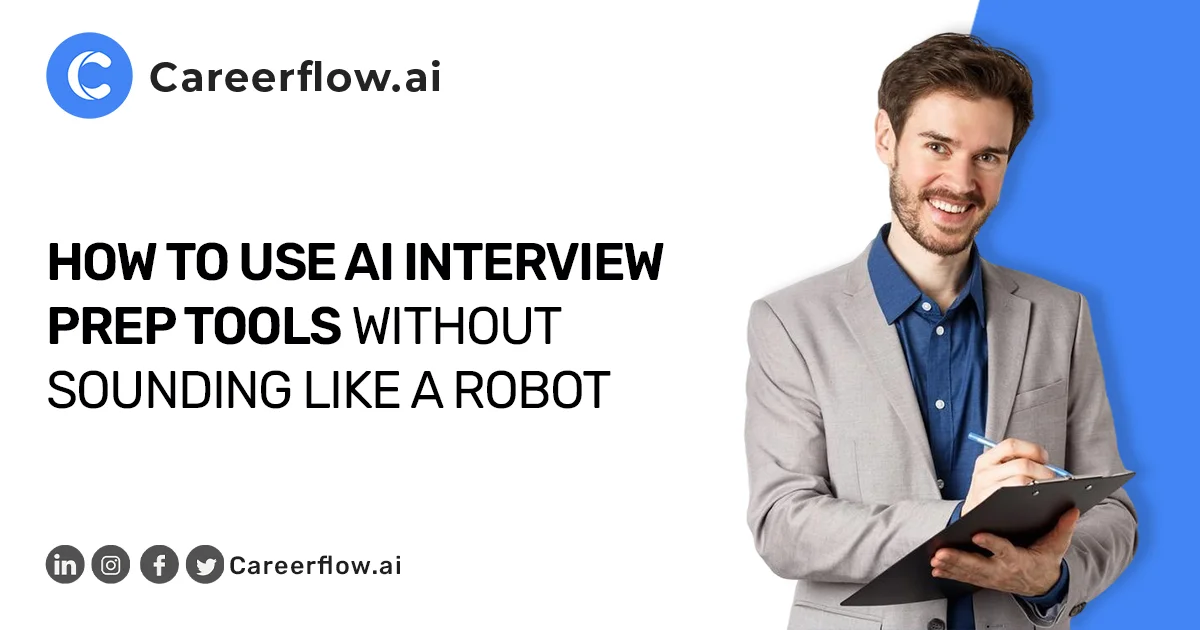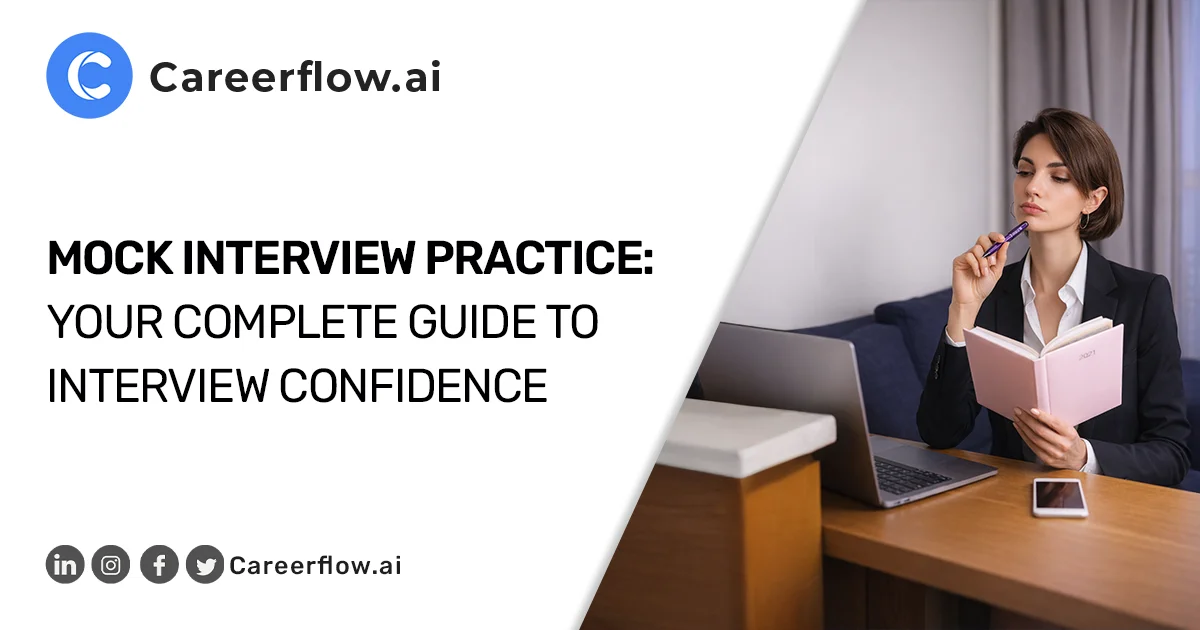Kylee - LinkedIn’s product marketer, shared that 82% of audiences prefer live video content over written social posts. And 74% of live video viewers claim the real-time interactions from such streams instill a better product and brand understanding.
This explains why LinkedIn Live streams generate 7x more reactions and 24x more comments than regular video content on the platform. The higher the engagement, the more LinkedIn rewards you by pushing your content on users’ feeds. This opens your doors to endless networking and lead-generation opportunities.
In this guide, we will walk you through everything you need to know to maximize LinkedIn Live’s potential.
How to Go Live on LinkedIn
LinkedIn Live isn’t available to just anyone - there are some basic eligibility requirements you’ll need to meet before you can start broadcasting.
Here’s what you need to qualify:
- At least 150 followers - This shows LinkedIn that you have an active presence and a genuine interest in engaging with others on the platform.
- A clean profile - Following LinkedIn’s professional community guidelines is a must. Any violations could impact your eligibility.
- Account age - Your LinkedIn profile needs to be at least 30 days old.
- Location - Currently, LinkedIn Live is not available to users in China, so if that’s where you’re located, you’ll need to wait for potential future changes.
Once you’ve crossed these eligibility thresholds, you’re almost ready to start your live session.
BUT there’s one more thing: LinkedIn doesn’t let you stream directly from their platform. Instead, you’ll need to use a third-party streaming service to handle the live video. However, the platform has partnered with several reputable providers to make this process easier for you. For example:
- Restream: A versatile option that lets you stream to multiple platforms at once.
- StreamYard: A user-friendly tool perfect for beginners and live show hosting.
- Socialive: A more professional option with advanced features.
- Vimeo: Ideal for those who want to dive deep into analytics and video quality.
- Switcher Studio: Best for mobile live streaming with great customization.
But you don’t necessarily have to pick from these options. Feel free to keep it as simple as using a Zoom or Google Meet link until you get the hang of it.
Once you’ve decided on a tool, you’ll need to set it up according to the provider’s instructions (all linked above). LinkedIn also offers a Getting Started with LinkedIn Live guide, which provides further guidance to set up each tool.
Get Your Setup Ready - Once you’ve got your streaming tool in place, it’s time to prepare for the big event. Start by testing everything out - this means checking your video, audio, lighting, and internet connection - nothing worse than technical issues while you're live.
You also want to get your LinkedIn profile or company page ready. If you haven’t already, create an event page for your live stream. Make it engaging with a great title, description, and banner that represents your personal or brand identity.
Expand Your Reach and Grow Your Brand With LinkedIn Live
LinkedIn Live has become increasingly popular among professionals looking to connect with their peers, recruit new talent, and promote their brands. You can differentiate yourself from your competitors and establish yourself as a thought leader in your industry. Here are a few reasons why you should consider using LinkedIn Live:
1. Reach a large and engaged audience: LinkedIn boasts 1 billion members in more than 200 countries and territories worldwide, making it a great platform to reach a large and diverse audience. Additionally, LinkedIn users are known for being highly engaged, meaning they are more likely to watch, comment, and share your live videos.
2. Boost your visibility: When you go live on LinkedIn, your network of connections is notified, and your video is featured in their newsfeed. As a result, you'll be able to reach a larger audience and attract more followers. LinkedIn Live videos are also searchable, which can help boost your SEO and increase your visibility to a wider audience.
3. Build relationships and establish yourself as a thought leader: Live videos provide an opportunity for you to engage with your audience and build relationships. By answering questions, responding to comments, and sharing your knowledge, you can establish yourself as a thought leader in your industry and establish credibility with your audience.
4. Drive leads and sales: By providing value to your audience through live videos, you can attract potential customers and drive leads and sales. Whether you’re offering a product demo, showcasing your services, or providing tips and insights, live videos can help you showcase expertise, build trust, and establish a connection with your audience.
5. Enhance your brand: Live videos allow you to showcase your personality and connect with your audience on a more personal level. By using your live videos to tell your story and share your brand’s mission, you can enhance your brand and build a strong and loyal following.

6. Increased engagement: Live videos are inherently more engaging than pre-recorded videos. The real-time nature of live videos means that you can respond to your audience’s questions and feedback in real time, creating a more interactive and engaging experience.
7. Cost-effective marketing tool: With LinkedIn Live, you can reach thousands of people who are relevant to your industry without spending any money on ads. This makes it a very cost-effective marketing tool that allows you to reach a large reciprocating audience. . All you need is a smartphone or a webcam and an internet connection to start broadcasting.
8. Drive traffic to your website: You can provide a link to your website in the video description. This can help you increase your website's visibility and reach a wider audience.
9. Differentiate yourself from competitors: Despite the added reach and engagement it offers, there aren’t that many people using LinkedIn Live on a regular basis. This leaves the door wide open for you to gain that competitive advantage.
Tips for Creating a Successful LinkedIn Live
To get the most out of LinkedIn Live, it’s important to have a clear strategy in place. Here are some tips that will help you to host a successful LinkedIn Live:
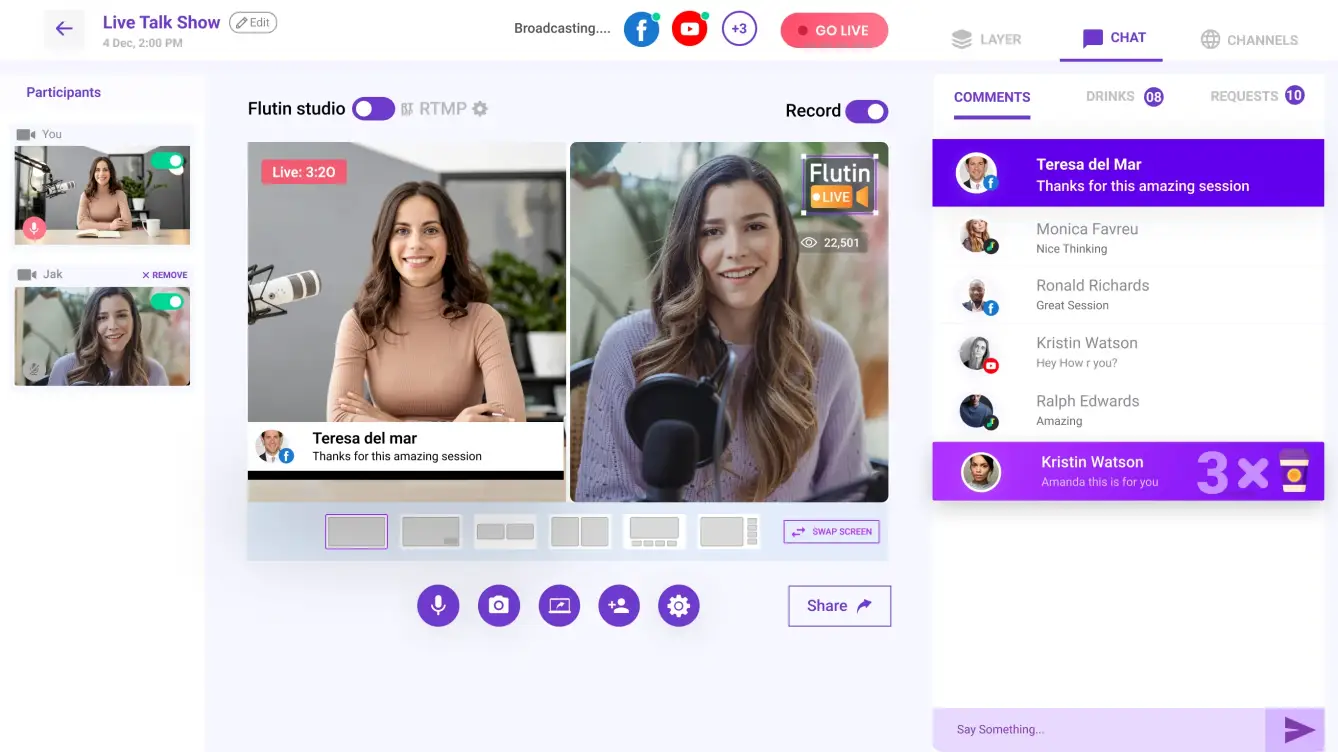
Plan content in advance: Be prepared and have a clear agenda for what you'll be discussing. Make sure to introduce yourself and your topic, and then spend some time answering questions and engaging with your audience in real time. You can also use the live chat feature to interact with your audience and take questions from viewers.
Customize your live stream: Most third-party live streaming tools, like Restream and StreamYard, let you customize your stream in ways that best reflect your brand and personality. For example, with Restream you can adjust graphics, overlays, and backgrounds without requiring additional software. You can also easily add your logo, brand colors, and watermarks to make your content feel authentic and recognizable as part of your brand. This way, instead of looking like an impromptu session, your livestream will feel more like a well-thought high-end production.
Add interactive elements: Feel free to experiment with different types of content and formats. Polls, quizzes, and Q&A sessions can make your livestream more engaging and interactive, which can encourage viewers to participate and stay engaged for longer periods of time.
Leverage email for invitations/reminders: If you're hosting your LinkedIn Live event from a LinkedIn company page, use tools like Zapier or Lead Gen Forms to automatically collect emails and set up reminders. This allows you to send calendar invites and reminders to attendees, ensuring your event stays on their radar. Automating this process frees up time and increases your chances of getting more people to attend.
Invite guests: You can invite 1000 people per week for your event. But if you bring industry-relevant guests to your live session, you can double, triple, and even quadruple that number as each guest can invite up to 1,000 of their first-degree connections. This strategy not only expands your audience but also connects you with many like-minded professionals. With everyone sharing their unique insights, the event becomes a dynamic learning experience for both you and your audience.

Promote your live event in advance: Build anticipation by tagging key speakers in your event posts and encouraging them to share with their networks to amplify reach. You could share teaser videos introducing the event or previewing valuable insights from your speakers. Using interactive polls on the event topic is another effective way to spark interest and participation. And if your budget allows, consider running live clips as LinkedIn ads to attract the right audience. Also keep your followers excited with updates like sneak peeks, reminders, or behind-the-scenes posts using engaging visuals like infographics.
Schedule your event for optimal attendance: Planning your LinkedIn Live event at least 2 - 4 weeks ahead gives your audience plenty of notice. This allows them to mark their calendars, share the event with their network, and engage with any pre-event content you share. Use tools like event posts, or countdown graphics to keep them informed and excited in the lead-up. Also, opt for an ungated event format to remove RSVP barriers and attract a larger audience. Lastly, choose a time when your target audience is most active - weekdays during lunch hours or mid-afternoon often work well for professionals.
Be prepared - Set yourself up for success: Start with a clear agenda to guide your stream and ensure the flow is logical and easy to follow. For example, in a product demo, you might start by introducing the problem, showcase the product as a solution, and finish with a Q&A. Also, minimize distractions by closing irrelevant tabs, notifications, and applications on your device. Don’t forget to test your setup ahead of time - check your microphone, camera, lighting, and internet connection to avoid any last-minute hiccups. The last thing you want is to lose valuable time troubleshooting technical issues while your audience waits.
Post-Event Follow-Up Strategies
To get even more value from your live streams, you’ll want to follow up with your audience after the fact. This can be the ideal prompt for them to take action. Here’s a few tips on how to do that effectively.
Send Thank-You Notes with Value-Added Content
A simple thank-you email to show appreciation for their participation reinforces a positive connection with attendees. You can include a brief summary of the main takeaways, links to any resources mentioned during the stream, and a call-to-action (e.g., inviting them to a free trial of your product, or free-consultation call).
Example
Subject Line: “Thank You for Joining Us!”
Body: "We’re thrilled you could join our LinkedIn Live session. Here’s a quick summary of what we covered, along with the presentation slides and links to additional resources. We’d love your thoughts on the session - click here to share your feedback!"
Repurpose Event Content
You can also download the recording (most third-party tools like StreamYard and Vimeo allow this), then create highlight clips or snippets focusing on the most engaging or insightful moments.
Example: Share a 60-second clip on LinkedIn of a guest speaker answering a key question, accompanied by a caption like, "Missed our session? Here's an insightful moment from [your guest’s name] on [your topic]."
Run a Retargeting Campaign
Use LinkedIn’s retargeting tools to show personalized ads or event highlights to attendees or even those who registered but didn’t show up. Include a clear message about how they can continue to engage, such as links to an upcoming session or premium resources.
Example: A video ad featuring a speaker saying, "Catch the best moments from our session here," linked to your event’s summary page.
Gather Feedback to Refine Future Events
Understanding what resonated with your audience can help you improve future sessions. It also shows you value their input. You can send out a quick survey asking specific, actionable questions. Try using tools like Google Forms or SurveyMonkey for data collection.
Example: Ask questions like:
- “What was the most valuable part of the event?”
- “What topics would you like us to cover next?”
- “How would you rate the overall experience?”
You could even incentivize responses with a small reward, like early access to future events or exclusive content.
Share an Event Recap Post on LinkedIn
A recap post ensures your event’s key messages live on and allows non-attendees to engage. You can create a LinkedIn post summarizing the event, tagging speakers, and sharing highlights. Include images, quotes, or infographics to make it visually engaging.
Example:
"Thank you to everyone who joined our LinkedIn Live on [your topic]! Here are the key insights from our session with [speaker name(s)]:
- [Insight 1]
- [Insight 2]
- Missed it? Watch the highlights here: [add link here]"
The Benefits of Using LinkedIn Live for Job Seekers
LinkedIn Live provides a valuable opportunity for job seekers to connect with industry professionals, demonstrate their expertise, build their personal brand, and improve their communication skills. Here are some benefits of using LinkedIn Live for job seekers:
Networking Opportunities
LinkedIn Live provides an opportunity for job seekers to connect with industry professionals in real time. By participating in live discussions and Q&A sessions, job seekers can build relationships with influential individuals in their industry, gain valuable insights and advice, and showcase their knowledge. By establishing these connections, job seekers can increase their chances of getting noticed by potential employers.
Showcasing Your Expertise
LinkedIn Live is an excellent platform for you to demonstrate your professional skills and expertise. It’s a great way for you to stand out and differentiate yourself from other candidates and really get noticed by potential employers.
Building your brand
This is also a great platform to build your personal brand. It allows you to run your own live streams to engage with a broader community and let them know who you are and what you’re really about. On top of that, you can also attend others’ live streams and become an active participant there as well. The goal isn’t to hijack other streams, but to genuinely add value.
Boosting visibility
LinkedIn Live can help boost your visibility on the platform. By participating in live discussions and Q&A sessions, you can reach a wider audience, including potential employers and industry professionals. Put simply, when you’re more visible, you’ll have more job opportunities come your way. Even when you’re not actively seeking them.
Improve communication skills
LinkedIn Live provides an opportunity for you to improve their communication skills. Practice speaking in front of an audience, answering questions, and engaging with others in real time. This will boost your communication skills and make a positive impression on potential employers.

Find Upcoming Live Events as a Point of Reference
Attending live events in your industry is like sitting in on a masterclass - you pick up valuable insights while fueling your creativity for future sessions. By observing how seasoned hosts interact with their audience, structure their content, and use visuals, you can discover techniques that could improve your approach.
These streams also open doors to meaningful connections, so never hold back from making a positive contribution - share your expert ideas, lessons from your journey, the hacks that worked as well as the ones that didn’t. You never know who you impress along the way with your conversation. It could even land you a guest for your upcoming live - might be someone from the audience, or even one of the speakers/organizers.
Step 1: Use the search bar to find relevant events
Start by using the search bar at the top of your LinkedIn page to look for events related to your field or interests. Enter specific keywords like “marketing webinars” or “tech industry live streams” to narrow your search.
Once you hit enter, you’ll see a mix of results - people, posts, jobs, groups, and events.
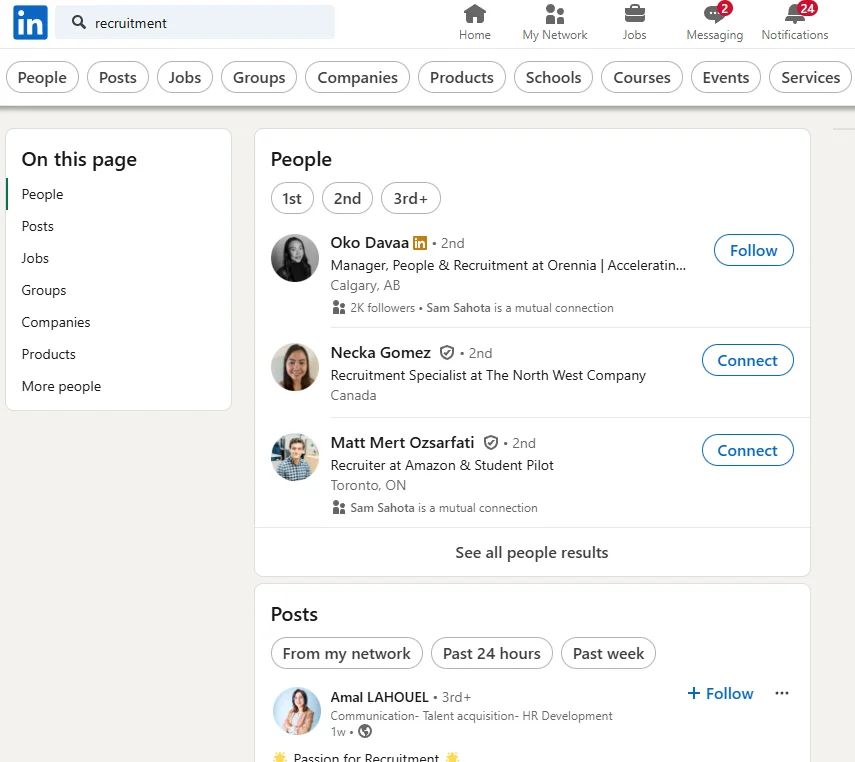
Step 2: Click the Events filter
To focus solely on events, click on the “Events” filter, which will neatly display only the live events matching your query. This saves you time and helps you zero in on the most relevant streams to attend.

Take your time browsing through the filtered results
As you review each of them, look for details like the topics covered, how the event is described, and what draws you in as a participant. This will not only help you find relevant content but also inspire ideas for what makes an event engaging from an audience perspective.
Step 3: Mark yourself as ‘Attending’ events that interest you
Once you find the LinkedIn live event that interests you, sign up by clicking the attend/register button from the listing. This might open up a lead-generation form for you to fill out (asking for your email, first and last name, job title, etc) - which takes under a minute to complete.
As soon as you hit submit, you are signed up, and an automated invite is sent to your dms/email. LinkedIn also continues to send you reminders periodically as the event gets closer, ensuring you don’t miss it by any chance!
Step 4: Attend the event
Now, all you have to do is wait for the event to happen so you can join it. If you have your app notifications turned off, consider un-doing that so you don’t miss the live session.
Don’t hesitate to ask questions and share your opinions when given a chance - the sole purpose of these events is to gain and deliver value. Also, keep your writing pad close so you can take notes of the insights speakers/guests share and the answers they provide to your questions.
Suggestions from experts
Suggestions from Brian Fanzo, a keynote speaker and digital strategist:
According to Brian, one of the keys to success on LinkedIn Live is to "be authentic, relatable, and most importantly, be yourself." He also recommends that you "show your personality and bring energy to your broadcasts." This will help you stand out and make a connection with your audience.
Suggestions from Chris Do, filmmaker and creative director:
Chris emphasizes the importance of preparation and having a clear understanding of your audience. He says, "Be prepared, have a script, and be knowledgeable about your topic. You don't have to have all the answers, but you should know what you're talking about." He also suggests having a plan for your broadcast and making sure you have all the equipment and resources you need before you start.
Suggestions from Mari Smith, a social media expert:
Mari emphasizes the importance of engaging with your audience. She says, "The power of live-streaming is that it's a two-way conversation. So make sure you engage with your audience and encourage them to ask questions." Mari also recommends, “Be open to feedback and constructive criticism." This will help you improve your broadcast and connect with your audience on a deeper level.
Conclusion
In conclusion, LinkedIn Live is a powerful tool for professionals looking to connect with other industry experts and expand their network. By participating in relevant live streams, hosting your own live streams, and being authentic and genuine, you'll be able to build your personal brand, promote your business, and learn from others in your field. So, take advantage of this powerful tool and start connecting with the industry.


.webp)

.webp)