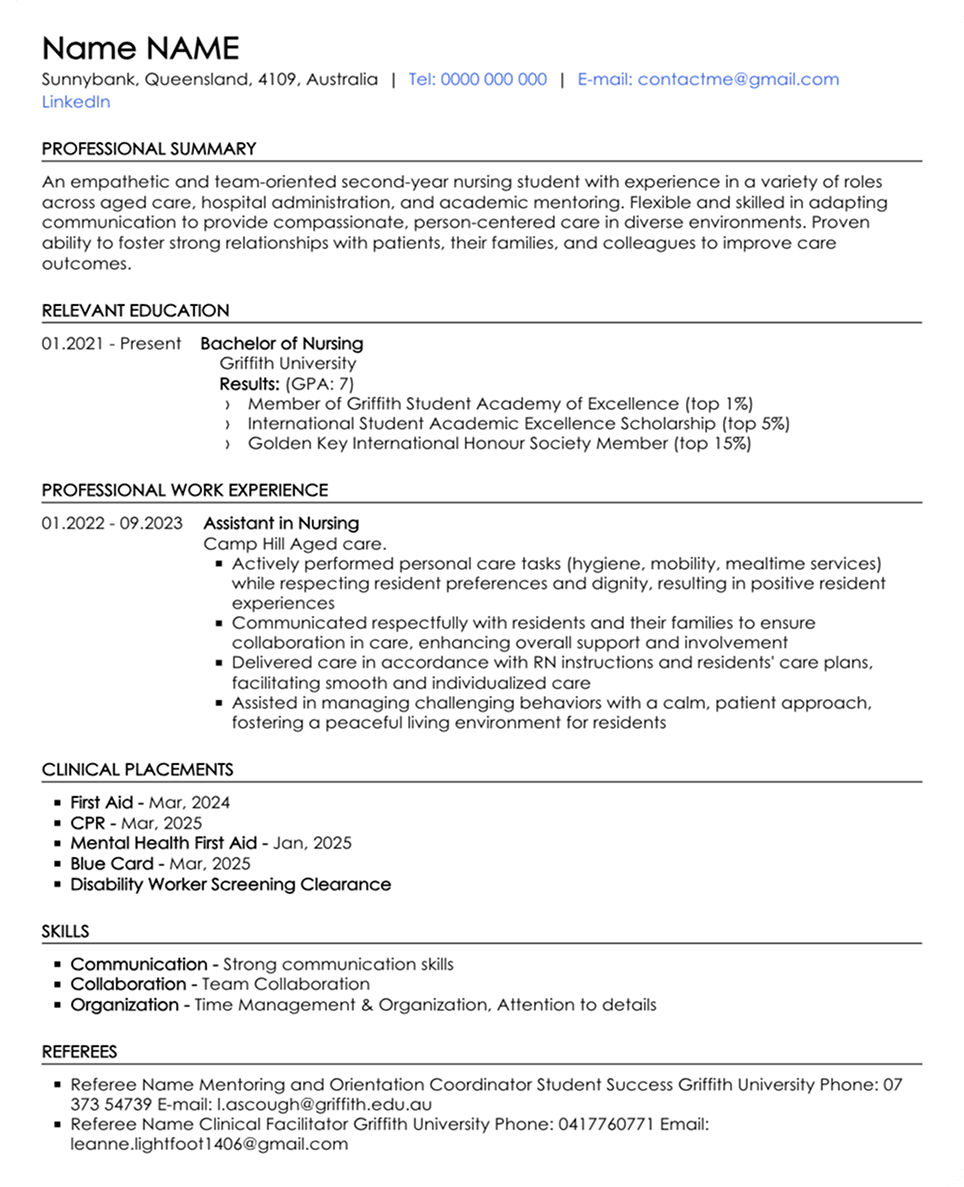
If you’ve been moving up the ladder in the same field, if every job you’ve taken has built on the one before it, it shows clear progress, growth, and direction - that makes chronological format YOUR stage to shine on.
Imagine a recruiter opens your resume and sees you go from,
That’s the kind of progression recruiters love to see. It tells them, right off the bat, that you’ve always taken initiative, taken on more responsibility, and kept pushing forward instead of staying in your comfort zone just because it paid the bills.
This format is also great for you if you haven’t taken long breaks between jobs and have followed a pretty straightforward career path. Not saying switching careers is bad, far from it, but if you’ve changed directions often, or taken breaks that you’d rather not spotlight, there are better formats for you than this one.
Changing careers requires a resume summary that strategically highlights transferable skills, relevant achievements, and a clear path to your new field. Your summary should bridge your past experience with your future goals, demonstrating how your unique background brings value to the new industry and showcasing your commitment to learning. Directly address the career shift, quantifying past accomplishments whenever possible. Here are some examples and a template:
Recruiters don’t have time to read between the lines. With this format, they can glance at your resume and instantly see where you’re at in your career, what you’ve done recently, and how you’ve grown over time. It’s all laid out in reverse order, so they get the most relevant info first.
It's “ATS-friendly” because it makes it easy for the bots to see your relevance right away. When your most recent experience and education sit right at the top, and you’re using the same phrasing the job description uses, the system can quickly tell that you’re a good match.
Chronological resumes naturally give off a sense of stability. When someone sees that you’ve stayed in one field, grown into more advanced roles, and didn’t bounce around every few months, they’re already forming a positive impression, before even reading the details.
There’s nothing complicated about this format. No unusual layouts, no rearranged sections, no need to explain why things are in a certain order. It just flows from the most recent first, and everything else follows. That simplicity is what makes it very effective.
Your full name, location (just city and state is enough), email (professional one), phone number, and LinkedIn. Also, don’t forget to double-check for typos - you don’t want to lose that interview call because you accidentally added a wrong digit in your phone number or your email address missed a letter.
Also, ideally, use the same header style across your resume and cover letter if you’re submitting both; it keeps things feeling consistent.
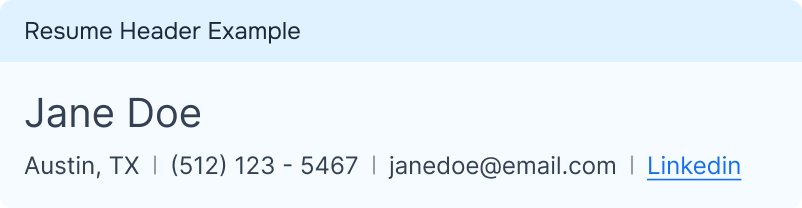
This is your quick pitch. So do 2–4 sentences max that give the recruiter a feel for who you are, what you do, and what value you bring. You don’t need to cram everything in here - just touch on your years of experience, your current focus, and maybe one standout strength or achievement.
Think of this as your TL;DR for the rest of the resume. If the recruiter reads just this, they should already get a pretty decent idea of what you’re about.
(Check out our Detailed guide about Resume summaries to learn how to perfect yours.)
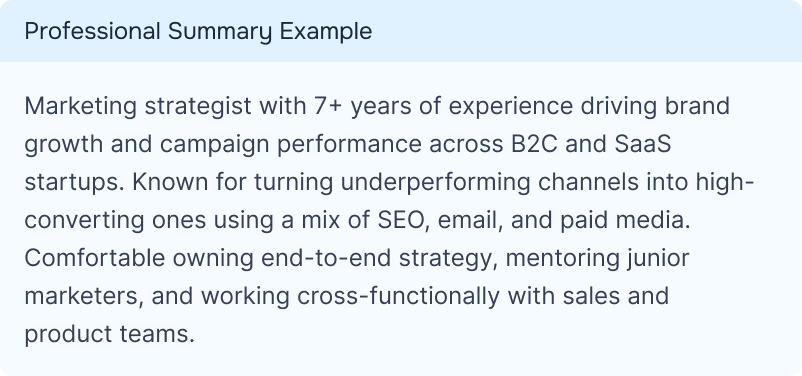
This is the heart of the chronological resume. List your roles starting from the most recent and go backwards from there. Each role should show:
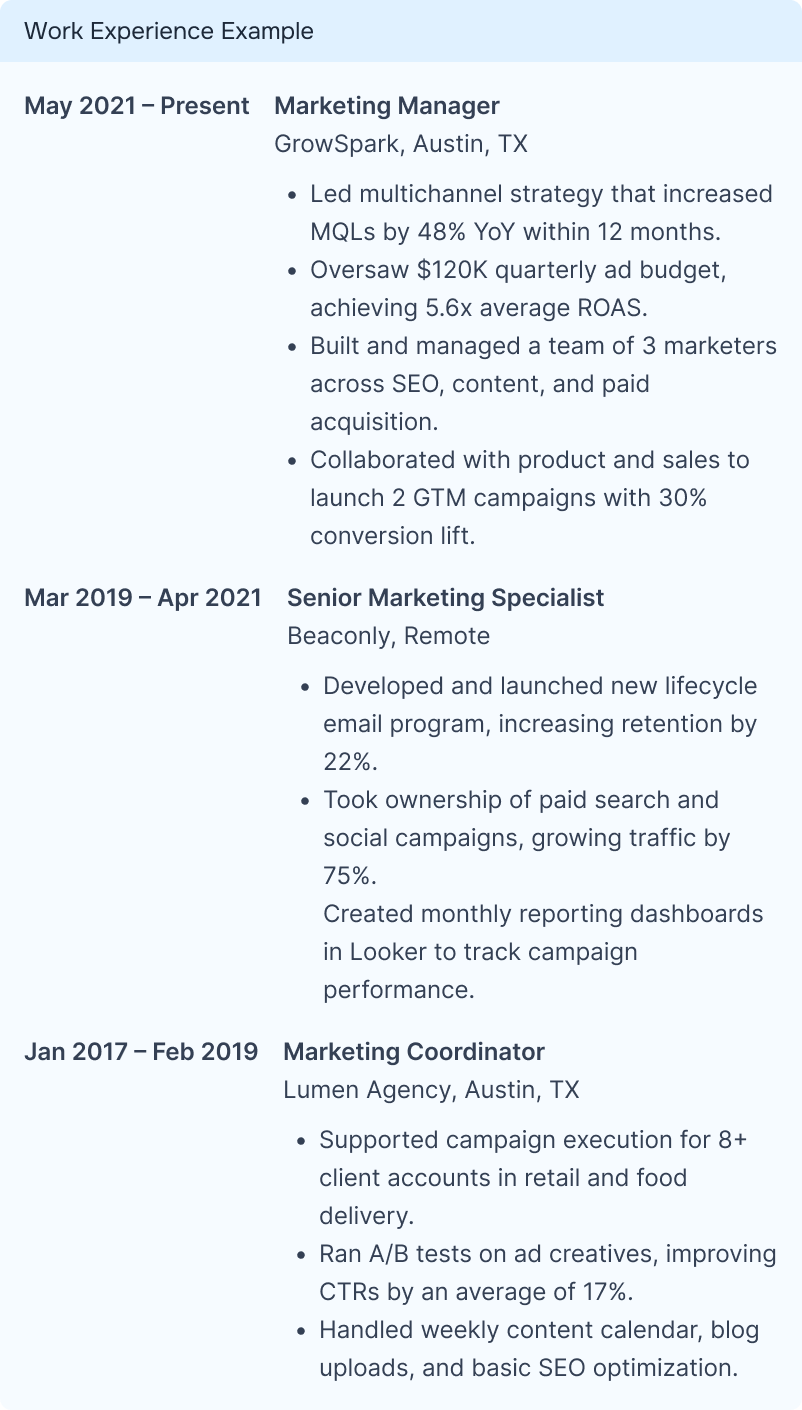
Same rule here: latest first. If you’ve got a master’s or a degree that’s more recent than your undergrad, list that up top. Include the degree name, school name, location, and graduation year. If you're a recent grad, you can include coursework or GPA (if it’s a good one).

Pick 5–10 relevant skills, both hard and soft, based on the job you’re applying for. Ideally, you should tailor this list each time you apply to match the phrasing in the job description, especially for ATS.
You don’t necessarily have to separate “technical skills” and “soft skills” unless you’re applying to something very structured like a federal job.
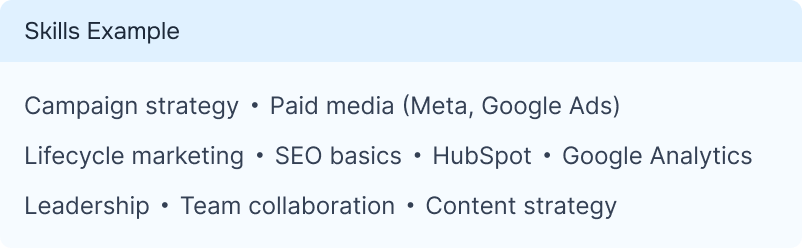
Certifications, languages, volunteer work, awards, or anything that adds weight to your candidacy but doesn’t fit neatly into work or education can have their own section here. BUT don’t add these just to fill space, only include them if they support the story you’re telling in your resume.
Austin, TX | (512) 123 - 5467 | janedoe@email.com | Linkedin
Marketing strategist with 7+ years of experience driving brand growth and campaign performance across B2C and SaaS startups. Known for turning underperforming channels into high-converting ones using a mix of SEO, email, and paid media. Comfortable owning end-to-end strategy, mentoring junior marketers, and working cross-functionally with sales and product teams.
Austin, TX | (512) 123 - 5467 | janedoe@email.com | Linkedin
Marketing strategist with 7+ years of experience driving brand growth and campaign performance across B2C and SaaS startups. Known for turning underperforming channels into high-converting ones using a mix of SEO, email, and paid media. Comfortable owning end-to-end strategy, mentoring junior marketers, and working cross-functionally with sales and product teams.
It’s one thing to say you were a sales associate, and another to show what kind of impact you had in that role. Recruiters already know what a sales associate does, what they care about is how YOU did it, and what came out of it.
That’s why quantifying your results matters, and it doesn’t have to be anything fancy. You’re just putting your work into context and giving it shape.
Even if your job didn’t seem like it had anything to do with metrics, there’s usually something to pull from.
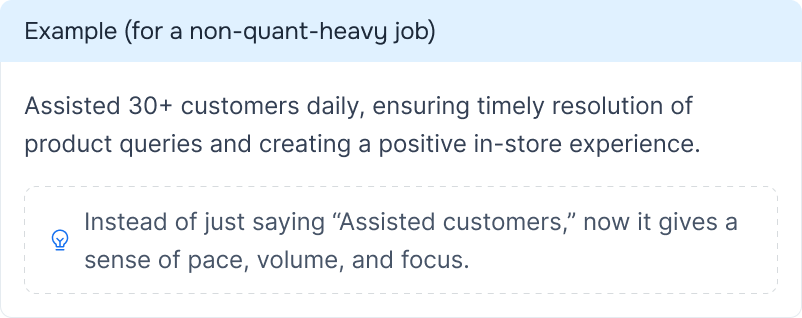
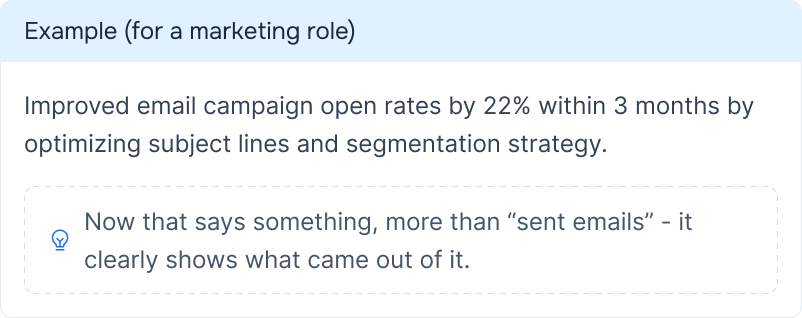
Begin every bullet point with an action verb that reflects your role in making things move forward.
For example, “Led,” “Improved,” “Built,” “Launched,” “Streamlined.”
But remember to keep it direct and grounded. You don’t want to sound like you’re writing your own award speech, but you DO want to sound like someone who takes initiative and gets stuff done.
You’ve got better things to worry about than aligning margins and choosing fonts. It takes up way more energy than it should, and honestly, it’s not even where the value lies.
Hence, it makes perfect sense to use a resume builder that ensures consistent formatting, so you can focus more on framing your achievements right than figuring out why the margins keep falling out of place.
Just because this format follows a timeline doesn’t mean you have to include every single thing you’ve ever done. Recruiters don’t need to see that summer job from ten years ago unless it directly ties back to what you're doing now. So focus only on roles that are relevant to the position you're targeting, and if something feels like a stretch, it probably is.
If your resume starts to sound like one long loop, with the same bullet points but different titles, recruiters are not going to like it.
So even if your roles were similar, your responsibilities probably shifted over time, or you got better at them, or handled them in new contexts. Use this space to reflect on that growth and show what changed/improved. This is not the part to be lazy about.
Continuity is kind of the whole point of this format. So when recruiters see a big gap with zero context, they’re left guessing, and that’s never good.
If you took time off to study, freelance, care for family, or just figure things out, that’s okay. Just find a way to briefly acknowledge that in your timeline, whether in the summary or as a short note under your work experience.
Even a simple line like “Took a planned career break (2022–2023)” makes a big difference.
It’s tempting to throw in every certification you have, every skill you picked up on the side, and every random thing you volunteered for. But more doesn’t always mean better.
If it doesn’t support the role you’re applying for, leave it out or move it down to an optional section.
The beauty of the chronological format is that it tells a focused, linear story, and you don’t want to crowd that story with things that pull the recruiter’s attention sideways.




If you’ve been working in one field for years and now want to move into something completely new, a chronological format might weigh you down. Because it keeps pulling focus back to your past roles, which might not be directly related to the one you’re targeting, and it can make it harder to highlight the skills that DO carry over.
You’ll do much better with a functional or hybrid format here, where you can guide the recruiter’s attention to the abilities that actually matter in your next move, instead of the job titles that don’t.
Life happens. Maybe you took a break, freelanced, tried a few things out. All completely valid. But when a chronological resume lines up your work history back to back, those gaps or quick transitions can stand out more than you’d like, especially to companies that value long-term stability.
Let’s say you’re applying for a role like customer success manager or project lead, something where they’re looking to build a dependable, tight-knit team over the years. Here, if your resume shows a pattern of short stints or frequent switches, it can raise questions about your commitment, even if there’s a perfectly good explanation.
In this case, a format that leads with your skills or projects, rather than strict timelines, would be better suited.
Sometimes your last job isn’t the job that makes the best case for you. Maybe you recently took a filler role to make ends meet, or maybe your most impressive and relevant experience was from a couple of years ago. If you lead with the most recent (as a chronological resume does), you risk burying the very thing that could get you noticed. And the truth is, recruiters are skimming. If the first thing they see doesn’t hit the mark, they might not scroll down far enough to see the part that does.

Based on your career path: chronological, functional, or hybrid.

Just as it happened, without stressing over alignment or spacing.

That looks just as good to a recruiter as it does to a bot.

Careerflow Job Tracker to manage tailored versions of your resume for different roles without creating a mess of documents.

Sign up now to access Careerflow’s powerful suite of AI tools and take the first step toward landing your dream job.