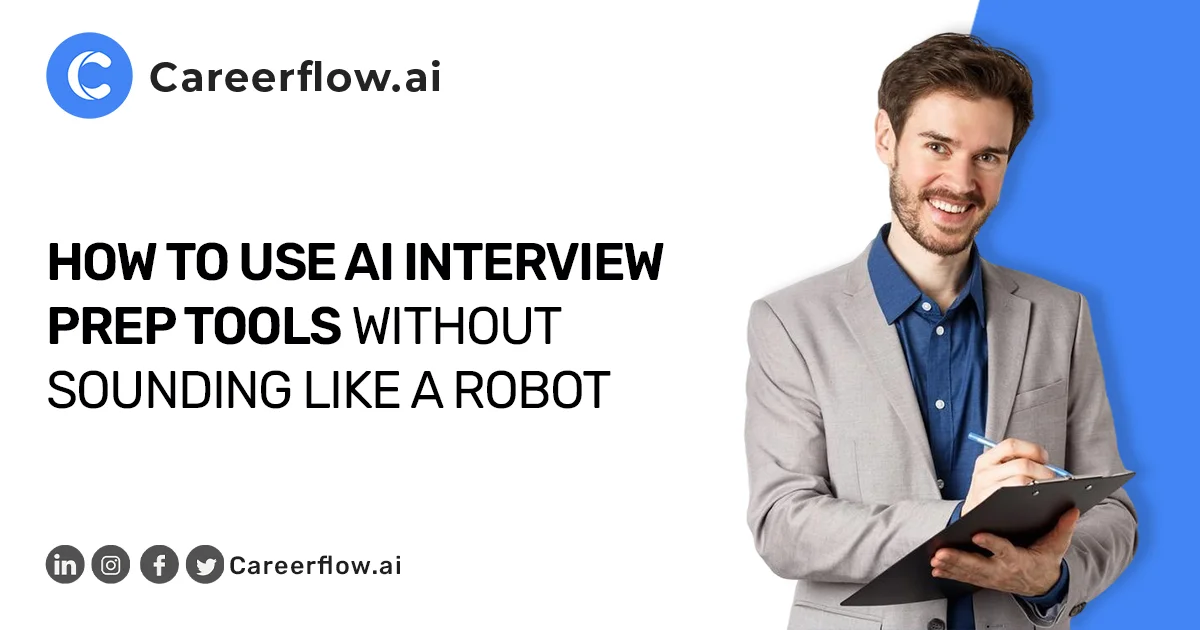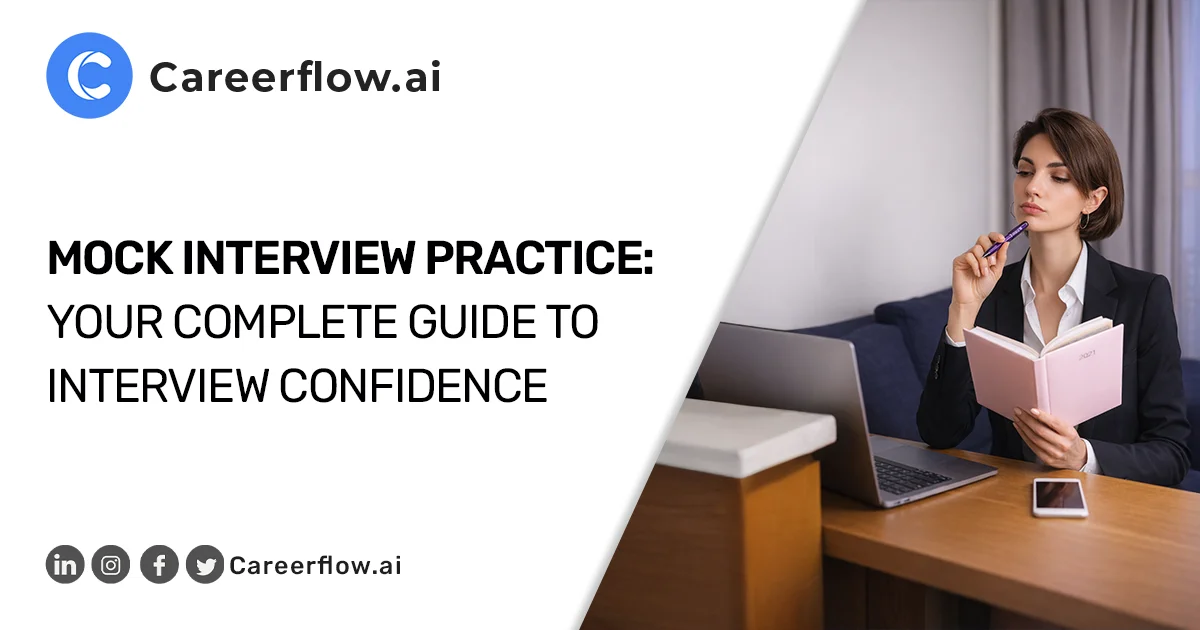Teal, Jobscan, and Careerflow are 3 of the most talked-about tools for job seekers right now - and rightly so. Each one has something unique to offer, and the right choice depends on what’s slowing you down in your search.
If tailoring resumes is the challenge, one tool might stand out. If tracking applications or building a stronger LinkedIn profile is the priority, another might be a better fit. Careerflow goes broader, aiming to cover the entire process in one place.
This guide compares all three across the main steps of a job hunt - resume building, job tracking, LinkedIn optimization, and interview prep - so you can see clearly which tool fits your needs best.
Teal vs Jobscan vs Careerflow - An Overview
Teal
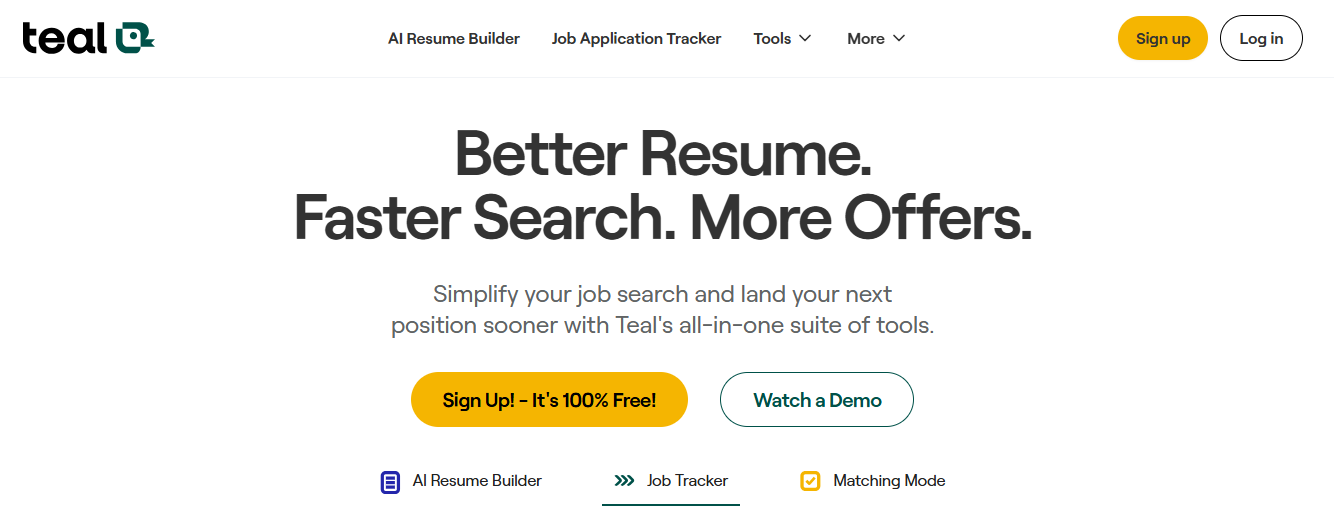
asdfTeal’s strongest feature is the way it tailors resumes. It scans job descriptions, surfaces realistic gaps, and helps you create multiple targeted versions without starting over each time. Its tracker is spreadsheet-style - structured and data-rich, though less visual than kanban boards.
Teal does well at organizing a search and making resumes align, but it doesn’t extend much beyond that.
Jobscan
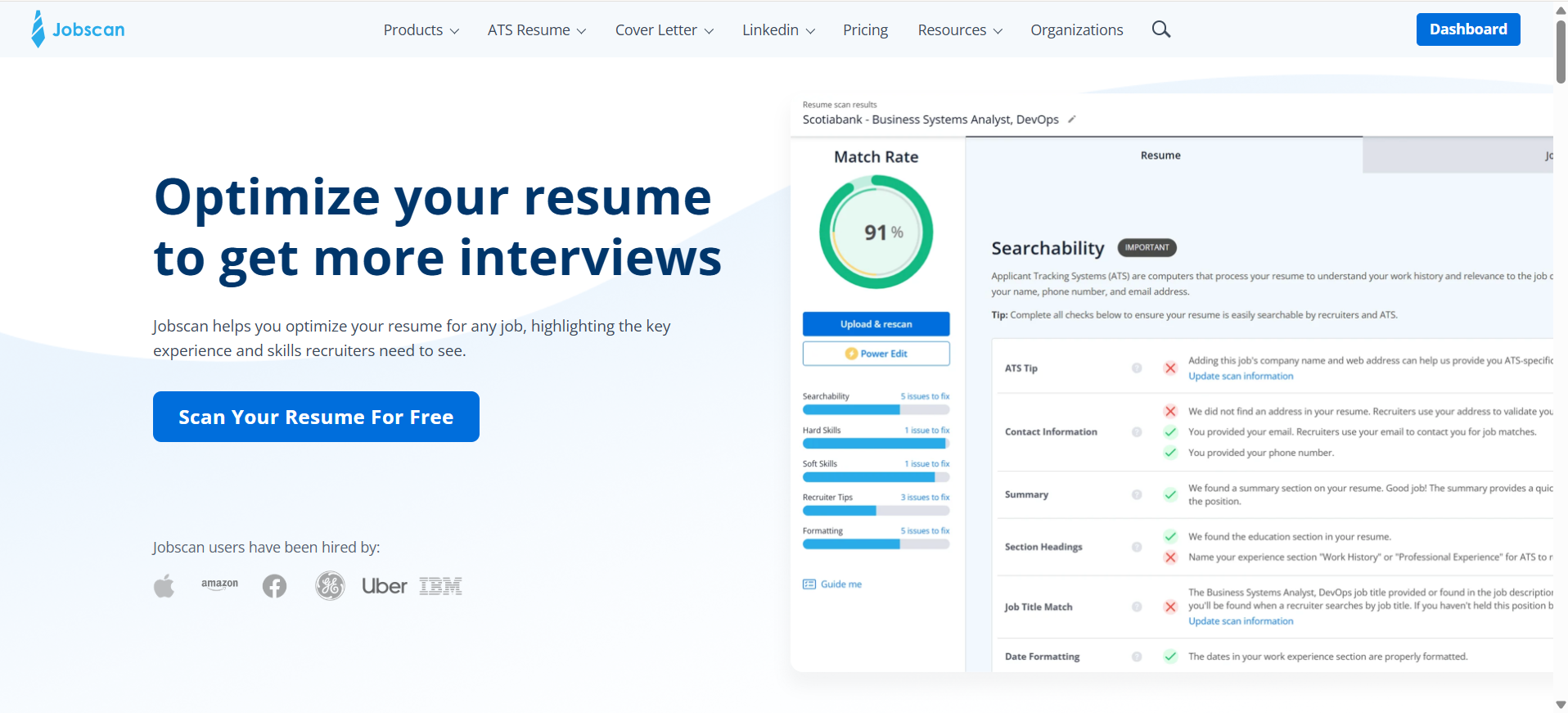
Jobscan is built around its scan reports. You can compare a resume against a job description and get detailed feedback on keywords, skills, and recruiter tips. It also has a solid job tracker with integrated job search and kanban views.
But accuracy is hit-and-miss - our tests showed it misreading sections and missing details - so the insights don’t always match reality. It’s useful as a spot-check tool, but harder to rely on as your main system.
Careerflow
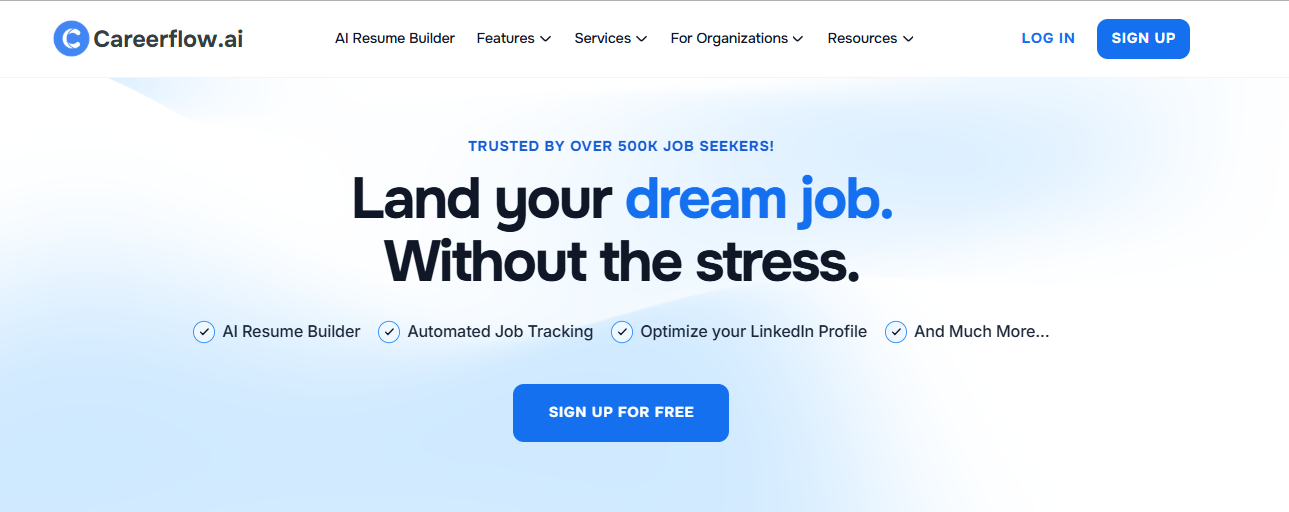
Careerflow combines both approaches into a smoother workflow.
You can import a resume, connect a job description, and run a one-click optimizer with side-by-side edits. Its job tracker saves roles in one click, runs instant skill matches, and even lets you optimize a resume without leaving the board.
On top of that, Careerflow brings LinkedIn into the process - offers real-time profile optimization through its extension, plus human-led services like Expert Resume Reviews and full LinkedIn Makeovers. It’s the only one designed as a complete ecosystem for the entire job hunt.
Teal vs Jobscan vs Careerflow: Resume Builder
Teal
Teal gives you 3 starting points - uploading an existing resume, pulling data from LinkedIn, or building with AI’s help for bullets and summaries. While that looks just like any usual resume building tool, the experience starts to shift once you bring in a job description.
We tested this by pasting in live postings from LinkedIn.
Teal scanned them, pulled out the core keywords, and then compared them against our resume. The Match Score highlighted the genuine gaps, like skills and tools missing in our resume, that we knew mattered (but deliberately missed in the resume to see if the tool picks it up, and it did). Unlike one of the other tools we tried, it didn’t get tripped up by key sections’ titles phrased differently than its template.
From there, you can go on about creating multiple tailored versions by using the AI to edit a few bullets, swap in missing keywords, and track which one aligns best.
However, it still requires a lot human oversight to create the bullets that actually reflect your work history. We noticed that teal’s AI bullet writer has the tendency to hallucinate results for you, JUST to match the job description more closely. For example, it made up bullets with quantified results to include keywords from the JD which were not provided by us.

Jobscan
Jobscan also lets you start three ways: build from scratch, import from LinkedIn, or upload an existing resume.
If you build from scratch, it takes you section by section within the chosen template. A live preview sits to the side, and the built-in AI writer helps draft your summary and role bullet points. That part gets you to a workable base.
The “scan” is what Jobscan is most known for, which works something like : upload resume + paste job description (JD) → get a report across four sections - Searchability, Hard Skills, Soft Skills, Recruiter Tips. You get five of these scans for free before the paywall.
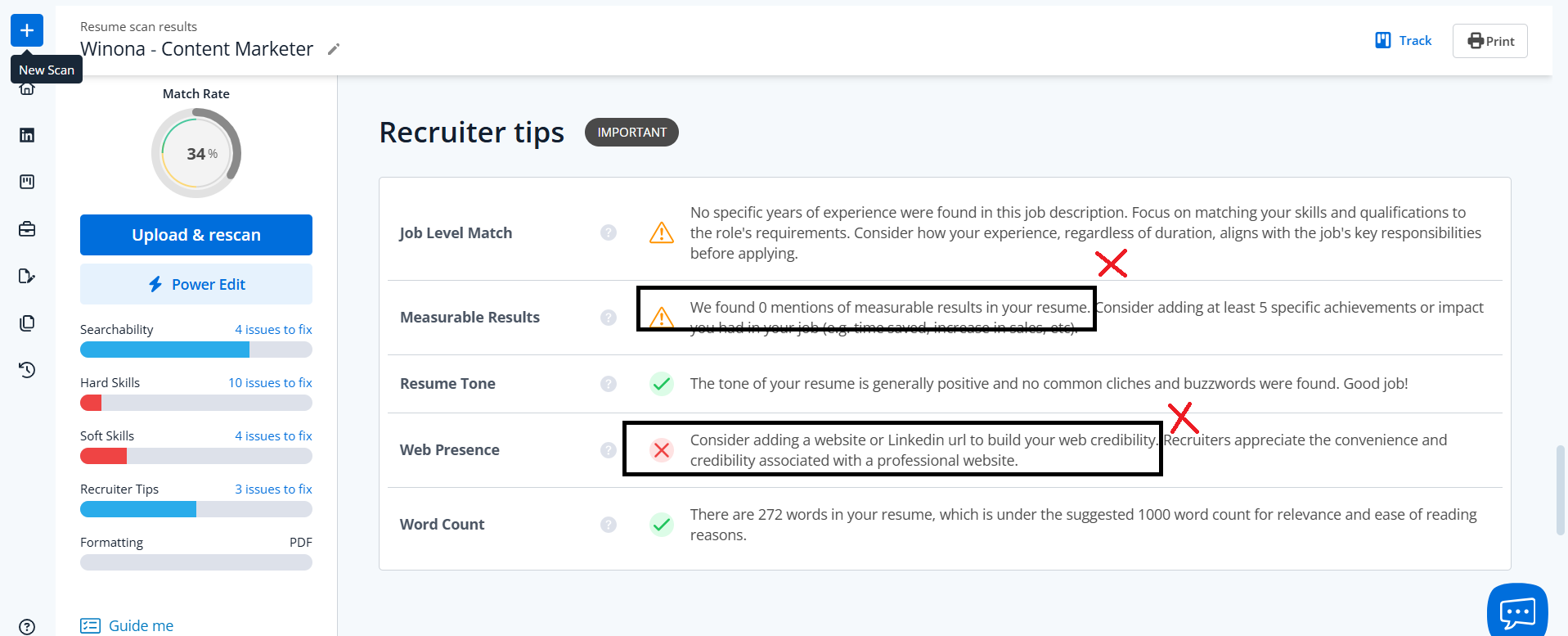

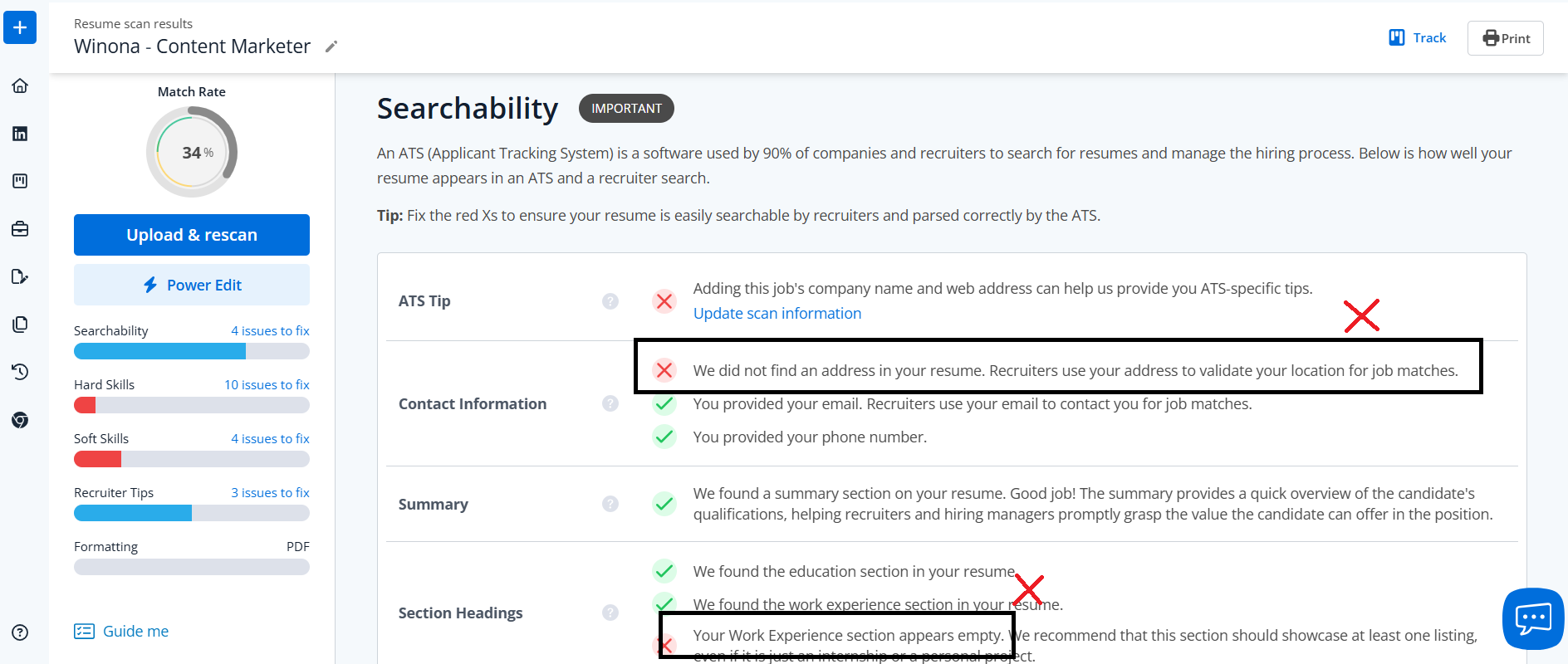
On first look the report felt thorough, but really, accuracy was uneven in our tests. It flagged “no contact details” even though the resume included an address. Then it said “Work Experience appears empty” whereas it wasn’t - it was just titled differently in our test resume - as Professional Experience.
Also it claimed there were “0 measurable results,” despite multiple quantified bullets. Those misses point to brittle parsing, meaning if your resume wording doesn’t match its expected vocabulary, it can misread core sections.
That said, some guidance did help. Under Searchability, it nudged us to name “Content Marketer” explicitly for a content marketing role, which was fair.
The Hard/Soft Skills lists also surfaced reasonable additions. But several “Recruiter Tips” felt off, like suggesting a LinkedIn URL that already existed on the resume. Overall, we’d call the scan 50/50: it surfaces a few real gaps, but the comprehension errors weaken trust in the output. There’s a premium “Power Edit,” but we think edits only add value if the underlying read of the resume is accurate.
Careerflow
Careerflow starts the same way too: you can import from LinkedIn, upload, or build from scratch, all using an ATS-friendly template. But where it differs is in how smooth the tailoring step feels.
Add a job description, hit one-click optimize, and the tool lays out suggested edits side by side with your current text.
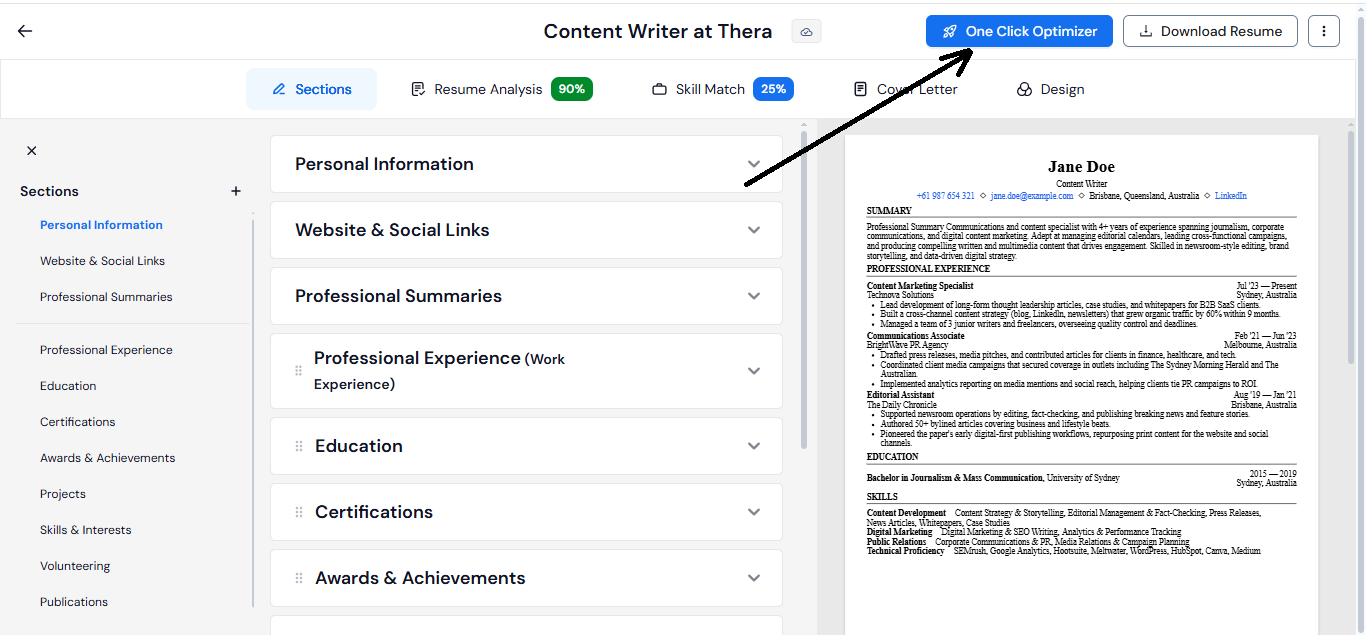
You see how your score would change based on what suggestions you choose to keep or discard. That way, the AI saves you time without completely taking away your control over the resume and making edits blindly.
Interestingly, from our testing, Careerflow showed it looks at more than just keywords.
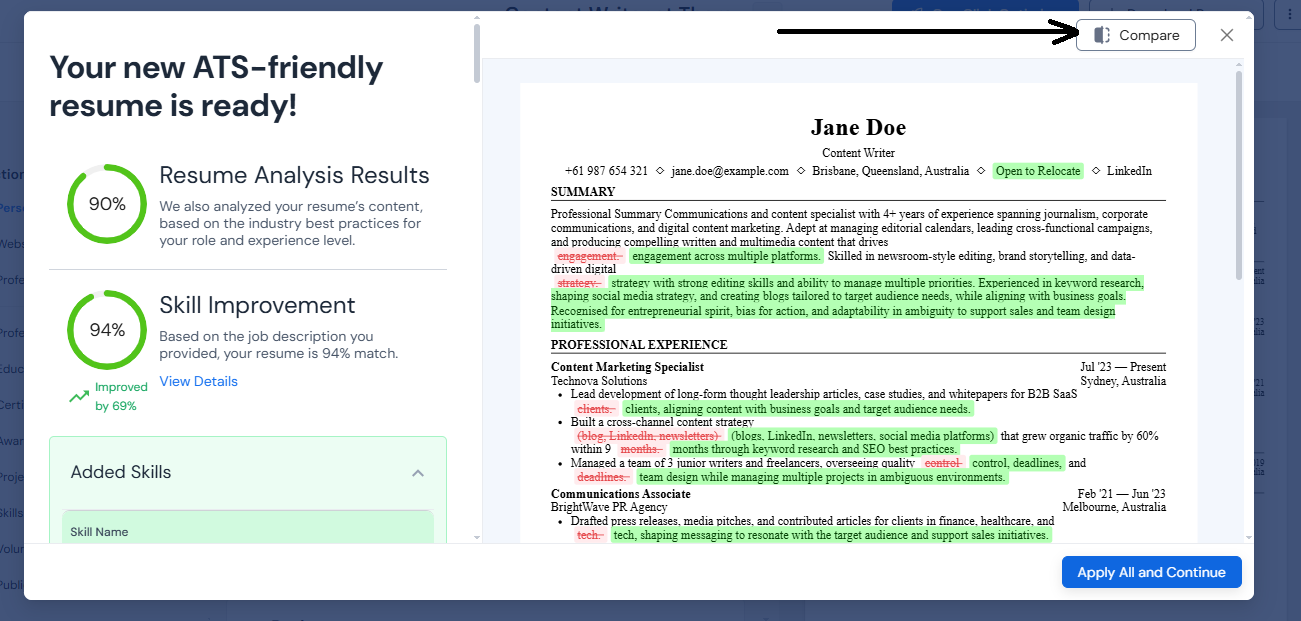
When we matched a resume to out-of-state roles, it suggested adding “Open to relocate.” That’s a real recruiter concern that neither of the other 2 tools flagged. Also for bullets that felt incomplete or low-impact, it suggested improved phrasing with more context around them - (minus the hallucinated numbers like Teal). So overall, by folding in those context-aware tips, the feedback felt closer to how an actual hiring manager might screen a resume.

The workflow is also cleaner: import → optimize → preview → export. You’re not switching multiple tabs and picking suggestions from one window and including them in the other to see changes in your resume - even though you’re in the same tool (which is the case with Teal and Jobscan).
Summary
Jobscan starts strong but its scan reports misread too much to trust. Teal is reliable for tailoring, though it sometimes invents details beyond the applicant’s history. Careerflow keeps it smooth overall, resume in, JD connected, one-click optimize, context-aware suggestions - all in one window without extra clicks.
Teal vs Jobscan vs Careerflow: Expert Resume Review
This is where Careerflow clearly separates itself. Beyond AI builders and keyword tools, it offers a full human-led resume review - which neither Teal nor Jobscan does - both of them stop at algorithmic scans.
But at Careerflow, an experienced recruiter looks at your document with the same eye they’d use when screening candidates and points out what needs to shift, whether that’s strengthening the way achievements are phrased, reframing bullets to show measurable results, or making the overall story feel sharper and more senior.

That kind of perspective is especially valuable if you’re mid-career and starting to feel like you’ve hit a ceiling in your current role. Maybe you’re aiming for leadership, trying to pivot into bigger roles, or just want to know how your resume stacks up against what recruiters expect at the next level. An algorithm can’t give you that judgment call but a recruiter definitely can.
Teal vs Jobscan vs Careerflow - Interview Preparation
Jobscan doesn’t offer a live mock interview feature. What it provides are guides and blog resources around interview preparation. Those can be helpful for reading tips or reviewing common questions, but it’s not the same as practicing in real time.
Whereas, Teal and Careerflow both give you something more hands-on: simulated interviews that feel tied to the roles you’re applying for.
You start by picking a job description, and the tool generates questions based on that role and your own resume.
If you’ve listed leadership, you might be asked, “Tell me about a time you led a team through a challenge.” The system then follows up with probing questions based on your answer, making it feel closer to a real conversation than a static Q&A list.
The whole setup makes the interview feel very realistic - your camera turns on, you respond out loud, and afterward you receive feedback on both delivery and content. That loop - question, spoken answer, feedback - highlights weak spots in a way written prep never does.
It forces you to rehearse your stories in the same way you’d share them in a live interview.
Summary
Jobscan stays surface-level with written guides. Teal and Careerflow simulate the experience, giving you realistic practice with contextual questions, follow-ups, and spoken feedback that prepare you for the hot seat.
Teal vs Jobscan vs Careerflow - Job Tracker
Jobscan
Jobscan’s tracker is one of its stronger features.
With the Chrome extension installed, you can pull in jobs directly from sites like LinkedIn, Glassdoor, and Indeed. Inside the dashboard, you can also run a direct search with filters for location, job type (full-time, part-time, remote), and role.
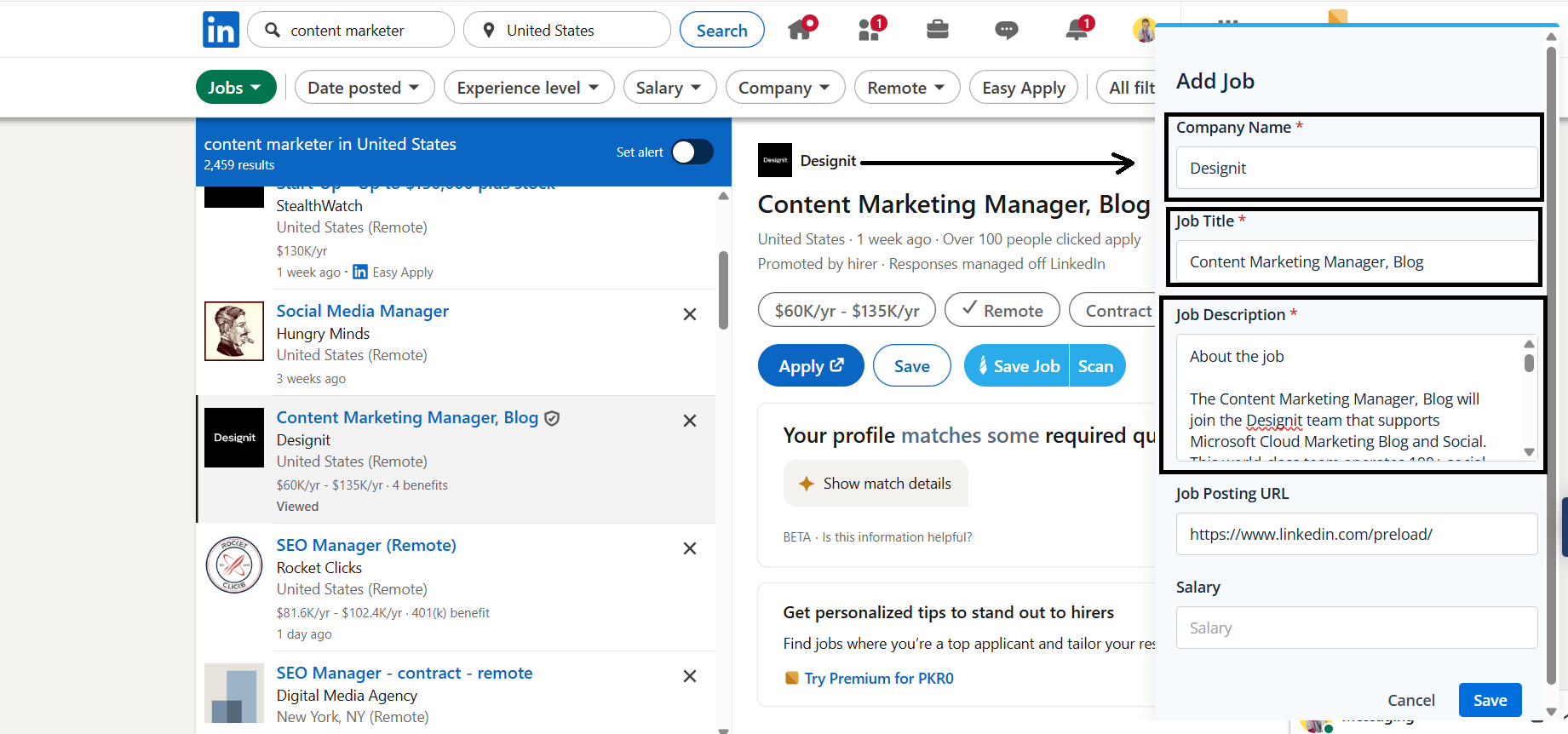
From there, you can add the posting straight to your tracker or scan it against your resume to see if it’s a match before saving.
That small step, scanning first, helps you filter out irrelevant roles. It keeps your tracker from filling up with jobs that sound right on title but don’t line up with your background.
For each of the saved job cards, you can see the match rate, application stage, notes, and reminders. Also, the tracker (dashboard) supports a kanban view, so you can move roles visually across stages like “Applied,” “Interviewing,” and “Offer.”
For someone who likes to see their search progress laid out, it feels very structured and actionable.

Teal
If you use Teal’s Chrome extension to save jobs, you’ll often need to enter details manually. Hence the smoother option is its integrated job search, which pulls postings from platforms like LinkedIn, Indeed, and Glassdoor directly into the dashboard. You can then save roles in a few clicks without bouncing between tabs.

The tracker itself is built more like a stylized spreadsheet than a kanban board. Each row is a job, with columns for company, title, location, date applied, follow-up reminders, and even an “excitement rating” you can assign.
Across the top are the standard stages - Bookmarked, Applying, Applied, Interviewing, Negotiating, Accepted - but instead of dragging cards across columns, you update the status field.
You can add tasks and notes to each role, and the table format makes sorting easy. But it can also feel rigid if you prefer a visual overview of your pipeline.
Most of the more advanced tracking features (analytics, deeper reporting) sit behind the paid plan.

Careerflow
Careerflow doesn’t include an integrated job search like Jobscan or Teal. Instead, it focuses on a smooth one-click capture flow.
With the Chrome extension, you can save a role from the web directly into your tracker. As soon as you do, Careerflow generates an instant skill match (without redirecting you to the dashboard unlike Jobscan) to show whether the role is worth pursuing before you spend time tailoring.

The tracker itself is closer to a kanban view like Jobscan, but with added layers. Each saved job is condensed into a clean summary, so you don’t have to scroll through full descriptions to decide what’s important.
The dashboard also provides analytics: how many jobs you’ve applied to, which stages you’re reaching, and where your skill gaps show up compared to the roles you’re tracking.
On paid plans, you can go a step further - optimize a resume for a job directly from within the tracker. That way, you move from saving → tailoring → applying without leaving the dashboard.

Summary
Jobscan’s tracker is comprehensive, with built-in job search, filtering, and kanban views, but the reliance on scans makes it only as useful as the accuracy of those results. Teal offers a highly structured, spreadsheet-style tracker with integrated search, though it can feel rigid compared to visual boards. Careerflow skips the built-in search but streamlines everything else: one-click job saving, instant skill match, kanban tracking, and resume optimization inside the tracker. It feels less like managing a list and more like running the whole application process from one hub.
Teal vs Jobscan vs Careerflow: LinkedIn Optimizer
Jobscan
Jobscan includes a LinkedIn optimization feature, but it runs as a separate report rather than directly on your profile.
You enter your LinkedIn URL and up to three job descriptions, and within a minute it generates a written report. The report scores your profile and suggests improvements across sections, but most of the recommendations sit behind a paywall, free users only see basic headline tips.
It’s a quick way to get a checklist, but it happens entirely inside Jobscan’s platform.
The Chrome extension doesn’t support real-timeLinkedIn optimization, it only handles job tracking. That makes the optimizer feel detached from the real profile and less interactive compared to tools that work directly on LinkedIn itself.

Teal
Teal advertises LinkedIn optimization through its Chrome extension, but when we tested it, the option wasn’t there. The sidebar only offered job tracking features, and nothing to do with reviewing a profile. That left LinkedIn untouched, which felt like a huge gap, especially because the rest of Teal’s platform is built around tailoring and structure.
Compared to Jobscan, which at least gives you a written report, or Careerflow, which works directly on your live profile, Teal doesn’t provide any practical LinkedIn support at the moment (or at least, we couldn’t get it to work).
Careerflow
Careerflow’s Chrome extension is the most functional of the three.
Once installed, you can choose to launch it as a job tracker or as a LinkedIn optimizer. Select the latter, and a floating “C” button activates on your live LinkedIn profile.

The optimizer then scores each section - headline, About, experience, skills - and gives specific, actionable suggestions like pointing out where clarity or recruiter visibility can improve.
On top of that, Careerflow includes an AI post generator that suggests ideas and drafts, making it easier to stay active on LinkedIn where recruiters are watching.
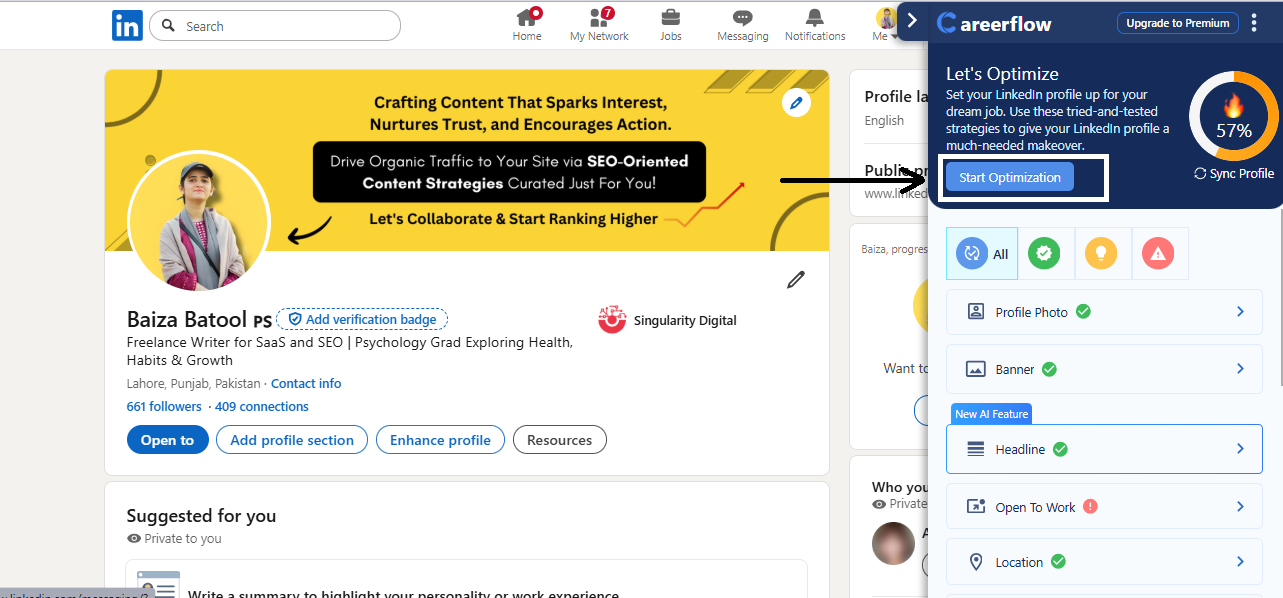
The biggest strength is how it connects: once your profile is optimized, you can jump straight into analyzing roles, tailoring resumes, and saving them to your tracker. That continuity where you go to your profile, improve visibility, start working on applications - turns LinkedIn optimization into part of the job search workflow instead of a side task.
Summary
Jobscan gives you a static LinkedIn report but no real-time interaction. Teal lists an optimizer, but in testing, it wasn’t functional, leaving a noticeable gap. Careerflow delivers the only live, in-profile optimizer with actionable tips and even content support, making it the clear choice if LinkedIn is central to your job hunt.
Teal vs Jobscan vs Careerflow - LinkedIn Makeover
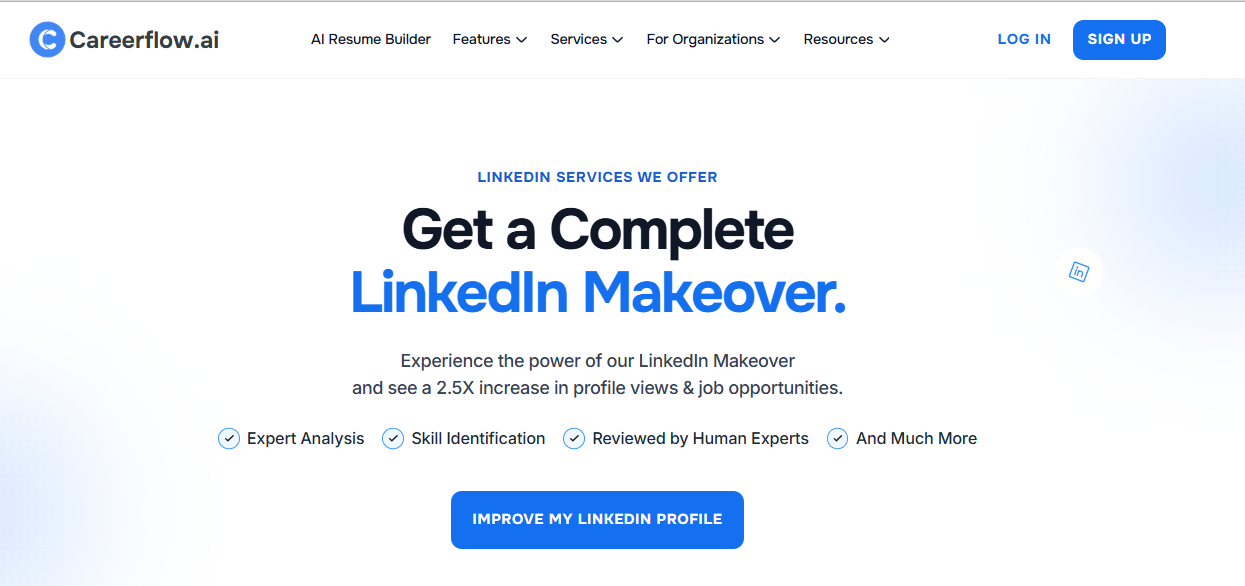
Careerflow is the only platform of the three that offers a full LinkedIn profile makeover handled by a recruiter.
You hand your profile over to someone who has spent years screening candidates, they go line by line, reviewing your headline, About, experience, skills, and rebuild it so it reads the way a recruiter expects to see it.
That service sits on a different level from in-app optimizers. Tools like Jobscan don’t attempt to touch LinkedIn beyond basic scanning. And even Careerflow’s own AI-driven optimizer is useful for quick fixes, but it can’t replicate the nuance a recruiter brings.
A professional rewrite ensures your profile highlights the right achievements, balances keywords with clarity, and positions you competitively in your market. For anyone aiming at more senior or competitive roles, this kind of makeover is highly valuable.
LinkedIn often carries as much weight as a resume, and having it shaped directly by someone who understands how hiring managers read profiles can be the difference between blending in and standing out.
Teal vs Jobscan vs Careerflow - Pricing
Jobscan
Jobscan’s free plan gives you five resume scans per month. After that, you’ll need to upgrade to Premium at $49.95/month or $89.95/quarter.
Premium unlocks unlimited scans, the Power Edit feature, LinkedIn optimization, and job tracking. It’s a complete bundle, but the monthly price is the highest of the three. For anyone in a long search, that cost adds up quickly.
Teal
Teal is more flexible. On the free plan, you can create unlimited resumes, save unlimited jobs, and get a basic Match Score. Teal+ is available at $9/week or $29/month, which unlocks unlimited AI resume edits, advanced tracking, and full keyword suggestions.
The weekly plan is useful if you only need the extras for a short burst of applications, though costs can creep up if you end up paying week after week.
Careerflow
Careerflow’s free plan allows one resume with basic optimization and tracking. Paid tiers start at $8.99/week, $23.99/month, $54.99/quarter, or $172.92/year.
Upgrading unlocks unlimited resumes, cover letters, LinkedIn optimization, unlimited job tracking, and a lot more.
On top of that, Careerflow offers optional add-ons like the Expert Resume Review from $79. The variety of tiers means you can scale up when you’re actively searching or choose the annual plan if you want ongoing support at the lowest overall cost.
Take a look at our Premium Plans for a more detailed look at pricing options and inclusions.
Final Thoughts: Why Choose Careerflow over Teal and Jobscan
Teal and Jobscan each bring something useful.
Teal is reliable for tailoring resumes and keeping your search structured with its spreadsheet-style tracker. Jobscan stands out for quick scan reports and match rates that help you filter roles before applying. If you only need one of those pieces, either tool can get the job done.
But to cover the full job hunt with a single tool, you need Careerflow. It is the only platform that ties everything together - handling resumes, tailoring multiple versions, tracking jobs, helping with interview preparation, and optimizing Linkedin - all from one place, then adds what neither Teal nor Jobscan attempt - human-led services like Expert Resume Reviews and LinkedIn Makeovers. That combination of AI efficiency and recruiter insight gives you both speed and perspective.


.webp)
.webp)