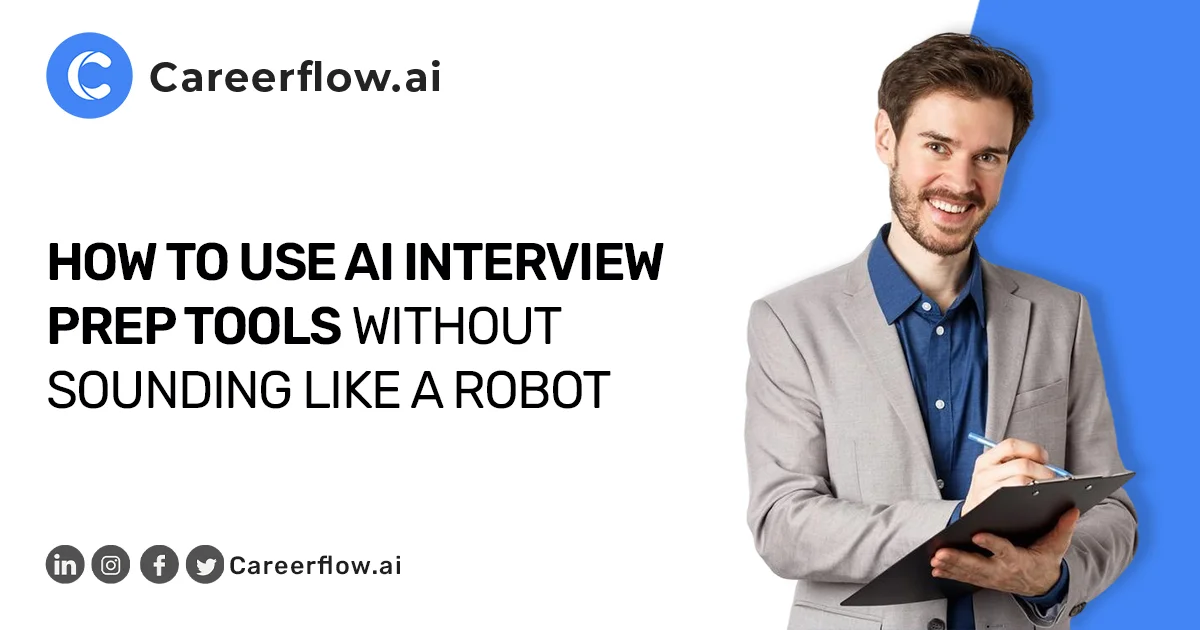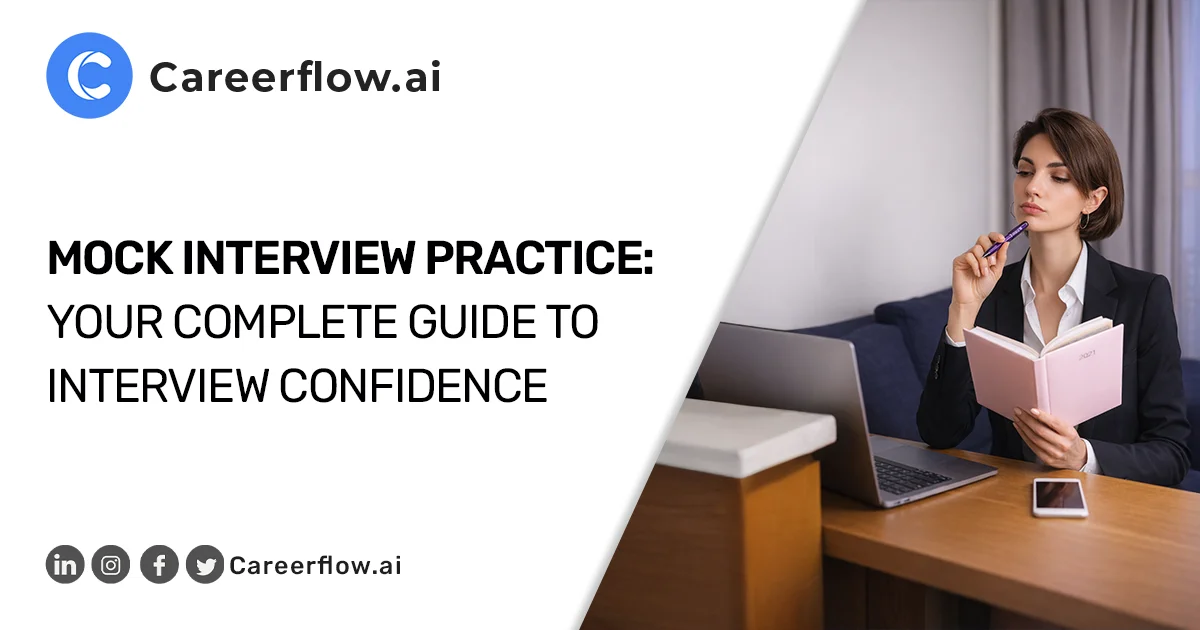(Note: This post has been last updated with the latest information as of July 2023)
On LinkedIn, 101 job applications are submitted every second, 8 people are hired every minute, and 49 million people search for jobs every week. Furthermore, this platform has 59 million companies listed, 875 million professionals networking, 95% of recruiters seeking talent, and 15 million open jobs.
Your skills, experience, and achievements can't be leveraged to grow professionally unless they are shared with your professional network effectively. And LinkedIn is a platform that allows you to build a professional community, network with industry experts, and grab opportunities that can skyrocket your career.
It can do wonders for your career, but the only condition is– you need to have an optimized LinkedIn profile.
But wait! There is no need to read hundreds of blogs or watch dozens of videos on "How to optimize your LinkedIn profile". You can skip all the hassle and save a lot of your time by using the top LinkedIn profile optimization tools.
To ease your job, we have curated the list of the top 5 LinkedIn optimization tools that you can use to optimize your LinkedIn profile instantly. These tools can help you create a visually appealing profile, optimize your profile for search, and showcase your skills and achievements in the most effective way.
1. Careerflow LinkedIn Optimization Tool
The tool that tops this list is the Careerflow LinkedIn Optimization Chrome extension. This Chrome extension is a featured product in the Google Chrome Web Store with a rating of 4.9. You can get 2.5x more search visibility and 40x more LinkedIn opportunities with this extension 🤯.
Here is how you can access the Careerflow LinkedIn optimization tool:
Step 1: Browse to the Chrome web store page and click “Add to Chrome”.
Step 2: Open your LinkedIn profile and you’ll see a small icon floating on the right side of your screen.
Step 3: Tap on the `C` (for Careerflow) icon to open up the optimization panel.
Step 4: Click on the "start optimization” button on the left of your profile score to shift into interactive walkthrough mode.


The following analysis offers a comprehensive overview of this tool:
- Scoring: It gives you an instant score on your profile. As you improve your profile, your score increases 📈. A score of 80 and above is considered superb, but we hope you make it to 100.
- Categorization: All the sections of your LinkedIn profile are divided into three categories for your convenience– completed, must-have, and nice to have. This extension covers all relevant sections of your LinkedIn profile comprehensively- Profile Photo, Banner, Headline, Open To Work, Location, Connections, About, Experience, Education, Skills, LinkedIn URL, Featured, Licenses and Certifications, and Volunteering.
- User Experience: The interactive interface of this extension guides you step-by-step on how to improve your profile and allows easy switching between different sections. This extension gives you maximum output with minimal effort and time. Furthermore, since this extension works directly on the LinkedIn tab, you won't have to deal with multiple tabs.
- Personalized Recommendations: In each section, you will find a personalized checklist of what exactly you should do to optimize your LinkedIn profile.
- Level of Detail: This extension comes with detailed guides in the form of blogs and dozens of examples.
- USP: This tool offers the most detailed and dynamic analysis of your LinkedIn profile compared to other tools. Its comprehensive approach sets it apart from the competition.
- Pricing: FREE for LinkedIn Optimization (with additional paid upgrades for as low as $12/mo)
Although this tool has many strengths, it also has some limitations as well:
- While this tool gives the general best practices for optimizing LinkedIn profiles, its recommendations are not tailored to any one specific target job role in the free tier. In the paid tier, you can utilize more advanced AI features to customize your profile hyper-tailored roles.
2. Jobscan LinkedIn Optimization Tool
Jobscan's LinkedIn Optimization tool provides users with detailed reports on their LinkedIn profiles based on job descriptions of their target job roles. The algorithm optimizes LinkedIn profiles based on keywords, fields filled out, and optimized content within the headline, summary, and work experience sections.
LinkedIn Optimization with Jobscan is a three-step process:
Step 1: Connect your LinkedIn profile with Jobscan.
Step 2: Upload your LinkedIn profile as a PDF to Jobscan.
Step 3: Now, select and paste job descriptions of your target roles from Indeed or LinkedIn. It is recommended to add at least 3 job descriptions for the most effective results.

The following analysis offers a comprehensive overview of this tool:
- Scoring: It gives you a profile score by analyzing your headline, summary, and work history, as well as the keywords and fields you include in your LinkedIn profile.
- Categorization: Jobscan’s LinkedIn report is broken down into seven sections: Profile Score, Basic Information, High Impact, Work Experience, Skills, Education, and Tips & Tricks. However, only the Score and Basic Info are available to free users.
- User Experience: As it doesn’t work directly on the LinkedIn profile tab, you have to switch frequently between the Jobscan dashboard and your LinkedIn profile tabs while working with this tool. Also, you have to perform the above-described three-step procedure before you start working with this tool. It also requires you to log in with LinkedIn as a necessary step. Thus, it’s time-consuming and a frankly annoying experience for most users.
- Personalized Recommendations: It analyzes your LinkedIn profile and then provides personalized recommendations for improvement in each section based on submitted job descriptions.
- Level of Detail: You'll get LinkedIn search insights, actionable tips, and examples under each section.
- USP: The USP of this tool is that it scores and optimizes LinkedIn profiles specifically based on job seekers’ target roles. Additionally, your profile is checked to see how frequently you use keywords found in your job description.
- Pricing: PAID (Jobscan's monthly premium plan costs $39.96.).
Editor’s Note: Please be aware that even with a great profile, JobScan may try to convince you to upgrade to its paid plan in order to get access to feedback.
This tool is very useful if you want to optimize your LinkedIn profile based on a specific job role. However, here are some of its limitations:
- As its review relies on the export of your LinkedIn profile in PDF format, its report misses a lot of information and only covers surface-level information.
- Jobscan's LinkedIn report does not have separate sections for "Open to Work", "Featured", "Volunteering" and "Licenses and certifications", which are crucial to a job seeker's profile.
- Access to very limited features in its FREE version. A complete LinkedIn Optimization report can only be unlocked in the premium version.
- The process of exporting the PDF of the profile every time and uploading it to JobScan is cumbersome, time-consuming, and not the best experience.
Also read: How to Optimize Your LinkedIn Profile for 40X More Opportunities in 2023
3. Resume Worded LinkedIn Review Tool
Resume Worded AI-powered LinkedIn Optimization tool finds gaps in your LinkedIn profile and compares it with top LinkedIn profiles. It provides you with recommendations on how you can cover these gaps and increase the visibility of your profile by up to five times. To review your LinkedIn profile through Resume Worded, you have to follow 2 simple steps:
Step 1: Download a PDF of your LinkedIn profile.
Step 2: Upload this PDF to the Resume Worded tool.
The following analysis offers a comprehensive overview of this tool:

The following analysis offers a comprehensive overview of this tool:
- Scoring: It gives you an overall score for your profile and a separate score for each section.
- Categorization: Resume Worded LinkedIn review report results are divided into five major sections– Headline, Summary, Experience, Education, and Others. These sections are further divided into four subsections: Overview, Core Checks, Keywords, and Examples. And core checks further include spelling checks, call-to-action analysis, use of metrics, sentimental analysis, tense, etc.
- User Experience: You have to switch between the Resume Worded tool and the LinkedIn profile tabs continuously to update your profile according to suggested changes. Also, it doesn’t have an interactive mode, so you have to spend more time finding out how to update a particular section of your LinkedIn profile.
- Personalized Recommendations: Each section will have information on what you did wrong in your profile and personalized recommendations on how to improve it.
- Level of detail: You will find examples and templates of LinkedIn headlines and summaries along with detailed tips and suggestions in every section.
- USP: This tool will provide you with 20+ pre-written LinkedIn networking templates that you can use to reach out to the LinkedIn community and grow your network. Also, depending on your existing skills and target job roles, it will also suggest keywords you can include in your profile.
- Pricing: PAID (Resume Worded monthly premium plan costs $49 to job seekers.)
Here are some limitations of the Resume Worded LinkedIn Review tool:
- Only four sections are detailed, and all other sections are pushed into the “Other” category and have comparatively less information available.
- Most features of this application are locked and only accessible to premium users.
- Even if you have a LinkedIn profile that's perfect according to its scoring, it will still use "dark design" practices to try to make you purchase its premium product.
- Due to its reliance on PDF export, this report has many gaps.
- The process of exporting the PDF of the profile every time and uploading it to JobScan is cumbersome, time-consuming, and not the best experience.
Editor’s Note: Please be aware that even with a great profile, Resume Worded may try to convince you to upgrade to its paid plan in order to get advanced feedback and categorical breakdowns that are available for free in other options.
4. Teal LinkedIn Review Tool
In addition to optimizing LinkedIn profiles, the Teal LinkedIn review tool also allows you to save jobs with its Chrome extension.
Here is how you can access the Teal LinkedIn optimization tool:
Step 1: Browse to the Chrome web store page and click “Add to Chrome”.
Step 2: Open your LinkedIn profile and you’ll see a small green icon floating on the right side of your screen.
Step 3: Click on this icon to optimize your profile.

The following analysis offers a comprehensive overview of this tool:
- Scoring: Not available.
- Categorization: A Teal LinkedIn review report consists of 7 sections: Profile picture, banner, LinkedIn URL, Headline, About, Experience, and Skills.
- User Experience: It has a very basic user interface and it doesn’t offer many options to users. However, this extension directly works on the LinkedIn tab so you don’t have to struggle with multiple tabs.
- Personalized Recommendations: It gives you a personalized checklist based on your profile. These checklists, however, are not very dynamic. Even if you follow the suggestion, it still asks you to update your profile.
- USP: Teal provides job seekers with many additional tools, such as a professional summary builder, achievement assistance, and a skill book. And it also allows job seekers to save LinkedIn jobs. It will autofill all relevant details from the job page and then save that job.
- Level of detail: It provides templates for certain sections, such as "Headline" and "About," so you can customize them. However, the information in all sections is very limited.
- Pricing: FREE (with Advertisements and an optional paid plan at $36 / mo)
There are some limitations to Teal's LinkedIn review tool:
- Again, some LinkedIn profile sections which are crucial for job seekers are missing such as “Volunteering”, “Education”, “Featured”, “Open to Work”, and “Licenses and Certifications”.
- As a result of using Teal, you have to endure advertisements on various websites.
- It does not tailor its recommendations to particular job titles.
- The checklists are not necessarily dynamic and you may be asked to update your profile even if it’s already updated.
- The paid plan does not offer any additional benefits for LinkedIn Profile optimization.
Also read: How To Write LinkedIn Work Experience Section
5. Hiration LinkedIn Reviewer
Hiration LinkedIn optimization tool is accessible directly through the web. Here is how you can get your profile reviewed by Hiration:
Step 1: Navigate to https://www.hiration.com/app/linkedin-review.
Step 2: Upload a PDF of your LinkedIn profile to the Hiration LinkedIn profile optimizer.

The following analysis offers a comprehensive overview of this tool:
- Scoring: It gives you section-wise scores and a complete profile score out of 100.
- Categorization: You will find seven sections in your Hiration LinkedIn profile review report - URL, Header Title, Location, About, Experience, and Education.
- User Experience: Their application is buggy and involves an annoying process to upload the LinkedIn profile PDF. Also, the user has to continuously switch between tabs to update their profile. In addition, the user interface is relatively difficult to use and grasp.
- Personalized Recommendations: It tells you about the practices that are working for your profile and things you need to improve in every section through the “Things you got right” and “Things you need to work on” subheaders.
- Level of detail: It provides examples and samples of stellar LinkedIn profiles for you to take inspiration from. It also tells you “Why” each section is important to add on the profile, providing useful context.
- USP: It automatically repurposes your LinkedIn profile information into a resume.
- Pricing - PAID ($20/month)
Some limitations of Hiration LinkedIn reviewer are:
- It doesn’t cover some sections of the LinkedIn profile which are crucial for job seekers such as “Open to Work”, “Featured”, and “Licenses and Certifications”.
- Information and tips in most of the sections are outdated.
- As the Hiration review also relies on the export of your LinkedIn profile in PDF format, its report misses a lot of information.
- Specific job roles are not taken into account when making recommendations.
- Their Chrome Extension is non-functional and does not work as of July 2023.
- The paid plan does not offer any benefits for LinkedIn Profile optimization.
Our Recommendation
We recommend you use the Careerflow LinkedIn Chrome extension as it allows you to update your LinkedIn profile without leaving any stone unturned. In simple words, this chrome extension tells you WHAT, WHY, HOW, and MORE about your LinkedIn profile:
- The personalized checklist in every section tells you exactly WHAT you need to improve in your profile based on industry best practices.
- Recommendations tell you WHY you need to make these changes.
- The interactive mode tells you exactly HOW to make these changes.
- The more information header in each section gives you additional tips and tricks, templates, examples, and relevant links.
Conclusion
An exceptional LinkedIn profile can open doors to opportunities, and help you create the most valuable professional network. And the top 5 LinkedIn optimization tools discussed in this article can help you to improve your LinkedIn profile in less time and more efficiently. By taking advantage of these resources, you can stand out from the competition and take your professional networking to the next level.
The idea behind having a 100/100 profile is that you don’t have to reach out to recruiters, but recruiters will come to you 😊.


.webp)

.webp)