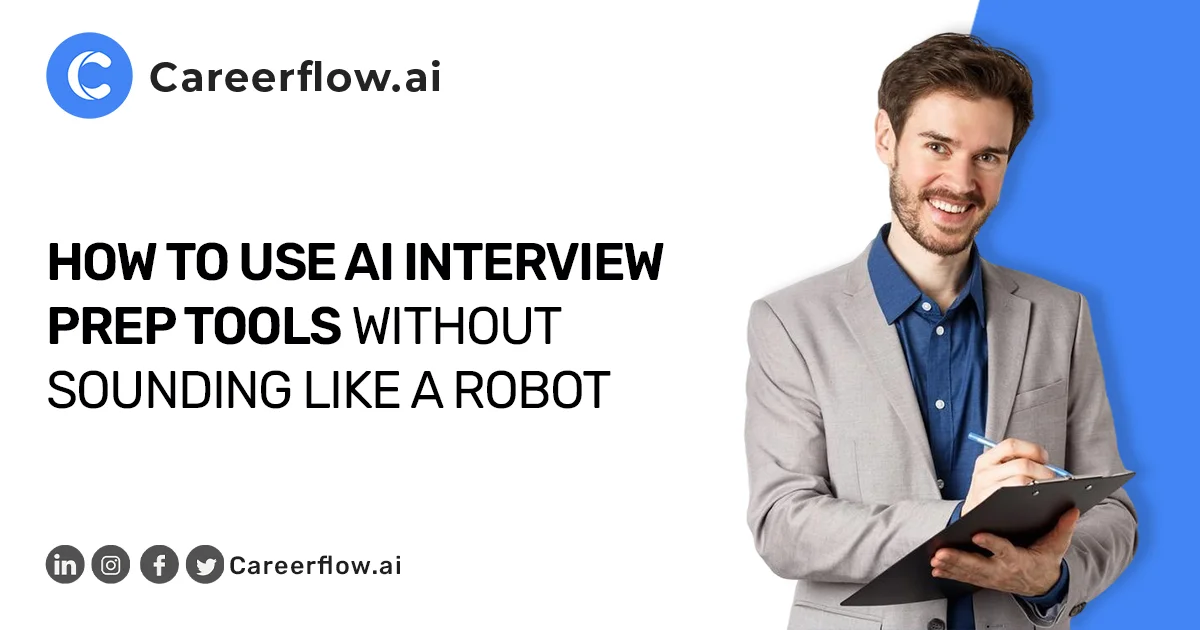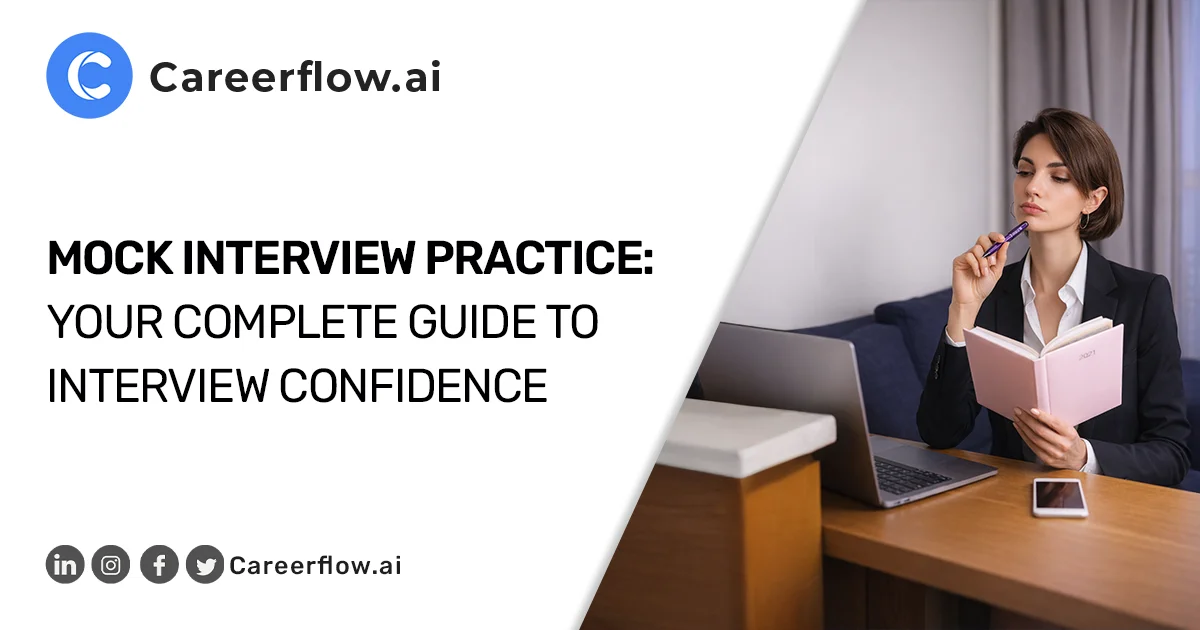In today's challenging job market, social media optimization is crucial for both job seekers and professionals looking to advance their careers. As layoffs continue in the tech sector, a strong LinkedIn presence helps you connect with new opportunities.
Crafting a LinkedIn profile that highlights your qualifications and experience takes finesse. While doing it yourself requires careful attention to detail, AI tools can streamline the process. ChatGPT, for example, provides a helpful starting point to refine key sections.
This blog outlines how professionals are leveraging ChatGPT's capabilities to optimize their LinkedIn profiles. From summary writing to skills formatting, AI generates initial content that can be tailored to each user. With some editing, AI outputs become compelling representations of career accomplishments and goals.
Whether you're actively searching for a job or maintaining your online presence or brand, a polished LinkedIn profile separates you from the rest.
Let's get started👇!!
Steps to Optimize Your LinkedIn Profile with ChatGPT
Preparing your LinkedIn profile for optimization requires some initial gathering of details about your career goals and experience. Begin by listing the roles or industries you are currently interested in pursuing. Also keep your resume ready to use as a reference for relevant qualifications, roles, accomplishments, and other pertinent career details.
Create a ChatGPT account setup before optimizing your profile. ChatGPT will act as your assistant in tailoring your LinkedIn presence to positively highlight your background and objectives.
Once logged in and ready, you can leverage ChatGPT's capabilities in the following key areas of your profile:
1. Profile Headline
Your LinkedIn headline is like a catchy slogan for you. It quickly grabs attention and makes people want to learn more about you. Think of it as your first impression, and you want to make it count! People are busy, so you only have a few words to make them interested.
Here are a few sample prompts to get you started👇:
Prompt #1: Give me a few variations of attention-grabbing LinkedIn headlines that represent my skills, experience, and career objectives using my resume.
Here is my resume: [Paste Your Resume]

Prompt #2: Give me a LinkedIn headline for a [Your Role] specializing in [Your Domain] using my resume and keep it shorter than 220 characters.
Here is my resume: [Paste Your Resume]
Prompt #3: Create a conversational LinkedIn headline using my work experience and skills given in the resume below. Make sure to include relevant keywords.
Here is my resume: [Paste Your Resume]
2. Summary Section
Leveraging ChatGPT's capabilities as a LinkedIn summary generator allows you to craft a personalized and impactful narrative highlighting your qualifications and expertise.
By engaging ChatGPT in crafting your summary, you gain a strategic opening that resonates with your network and positions you as a leader in your domain. A thoughtfully developed AI summary helps amplify your distinguishing strengths through relevant terminology tailored to your background and goals.
Here is how you can get it started👇!
Prompt #1: Create an engaging About section for my LinkedIn profile, reflecting my skills, experience, career goals, and achievements. Use 300 words, a hook in the first paragraph, keep the tone conversational, and end with a call to action.
Here is my resume: [Paste Your Resume]
Check out the Real-time Conversation Here👉: https://chat.openai.com/share/98992be8-616b-464a-bda5-93548c5a79c4
📢 Bonus Tip: If you want to ensure that your resume is accurate, effective, and tailored to your specific industry and career goals, it needs to be flawless. That's where Careerflow comes in. We offer professional resume review service for individuals across various categories. So why wait? Let our team of expert resume writers tailor your resume to help you achieve your career goals.
Prompt #2: Create a concise professional summary for LinkedIn based on the listed work experience and also make sure to add the specified keywords, and ensure the length does not exceed 150 words. [Provide The Details]
Prompt #3: I am currently in the process of job hunting and I need you to create an effective LinkedIn profile summary. Could you please assist me by drafting five different options? I have attached my resume below to help you with this task.
Here is my resume: [Paste Your Resume]
3. Experience Section
Leveraging your experience and achievements in your LinkedIn profile helps showcase your value and qualifications to potential clients and employers. With ChatGPT's help, you can craft compelling narratives around your career milestones, impactful projects, and measurable successes.
Here is how you can get started with Experience and Achievements👇!
Prompt #1: Based on my resume, draft a 150-word experience section for my LinkedIn for each role, focusing on results and impact. Also, add a few relevant skills at the end of each role.
Here is my resume: [Paste Your Resume]
Check out the Real-time Conversation Here👉:https://chat.openai.com/share/e43d3d37-ed1d-418a-bdeb-4d9584f1b9e3
Prompt #2: I've had a diverse career spanning different industries and roles. Create an experience section using the resume below for my LinkedIn including all the roles that I have worked in previously.
Here is my resume: [Paste Your Resume]
Prompt #3: I'm currently optimizing my LinkedIn profile. I'll provide you with my current resume for reference. Please analyze my resume and generate an experience section for my LinkedIn including all the previous roles. Make sure to add relevant key skills at the end of each role.
Here is my resume: [Paste in your Resume]
4. Using ChatGPT for Networking
LinkedIn is more than just a static online resume. In fact, it is a powerful platform that helps you connect with people and build meaningful professional relationships. By leveraging ChatGPT, you can take your networking efforts to the next level. Below are some prompts for crafting personalized messages using ChatGPT to expand your LinkedIn network and start meaningful conversations.
Prompt #1: Draft me a LinkedIn message to introduce me to the [Your Role] at [Your Company]. Keep the conversation formal and within 100 words. Also, include that I am looking for the job mentioned and will be attaching my resume.
Prompt #2: Write a follow-up message to the message given below asking for the response to the resume sent previously for the [Your Role] at [Company Name] on LinkedIn. Keep the tone polite and formal.
Please find the previous message: [Paste the Message]
Prompt #3: Could you please provide a follow-up message that I can send a few days after the hiring manager agrees to review my resume? This time, I want to ask if they have read my resume and if they are interested in hiring me. Please keep the tone very formal and make sure the message is no more than 100 words.
Check out the Real-time Conversation Here👉: https://chat.openai.com/share/b36ff8eb-8074-4fb8-89cb-df7898236239
Conclusion
To summarize, using ChatGPT can be a great way for your linkedIn profile optimization and create an impactful online presence that is tailored to your unique skills, experience, and career objectives. With the help of AI-powered tools like ChatGPT, you can strategically craft narratives that emphasize your strongest qualifications in a way that resonates with your target company and job opportunities. Whether you need customized summaries and experience sections, targeted lists of skills, or approaches for requesting recommendations, ChatGPT is an invaluable resource to help you get the most out of your LinkedIn profile and enhance your professional brand.
However, having an optimized LinkedIn profile and a professional online presence can increase your chances of landing job opportunities. If you're looking for a job, it is crucial to have an impressive profile on LinkedIn. Fortunately, there are tools available to help you achieve this without much manual effort.
Careerflow offers a range of services, including linkedIn makeover, which is a great way to give your linkedIn profile a complete makeover. You can also use Careerflow's free job application tracker to save job postings directly from LinkedIn and other popular job-search sites. With the Job Tracker, you can manage your applications, contacts, communication, and more. These intuitive tools can help you take the first step toward achieving your career goals.
Make use of our services today, to land your dream job✨!!


.webp)

.webp)