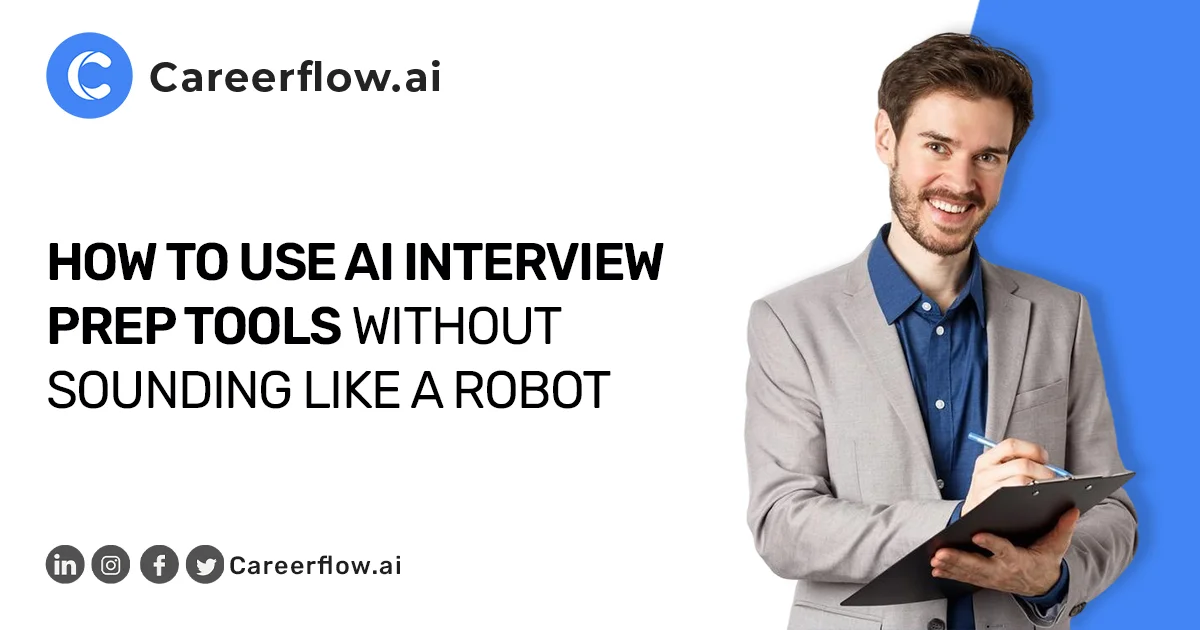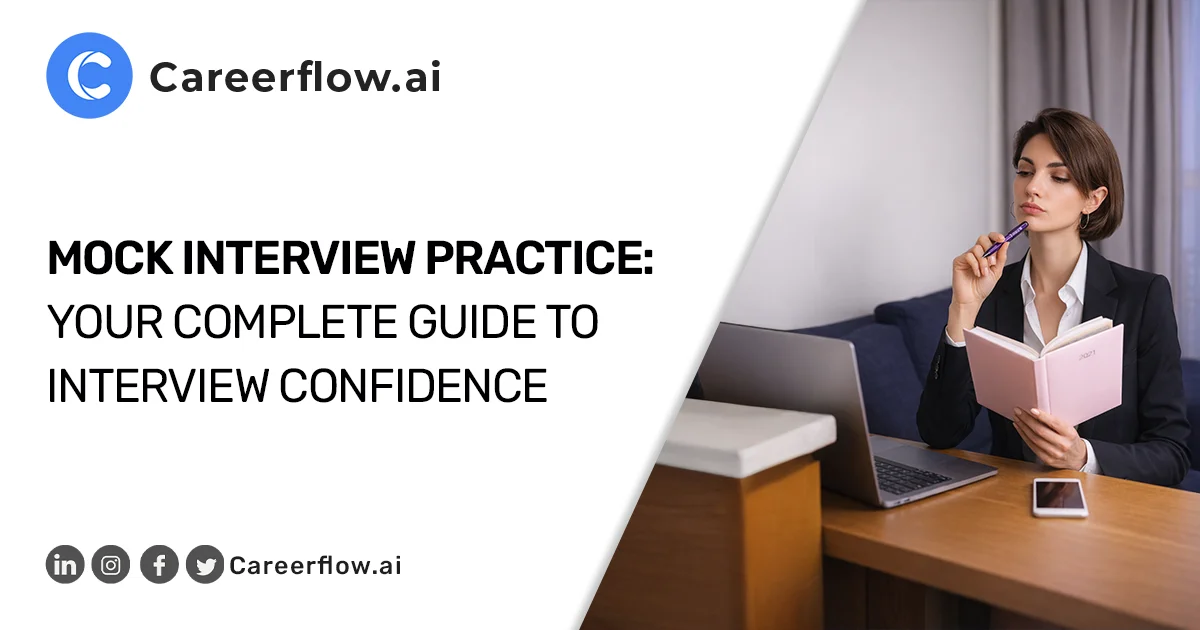Deciding on the “best” resume format can actually be quite challenging as there’s no single correct answer. Some look modern and stylish with clever visual elements. Others are plain, black-and-white, neatly laid out with zero fluff. Some start with an “About Me” section, others go straight into “Work Experience.”
And the thing is - all of them can work. But not all of them will work for YOU and for THIS job application.
The right format helps frame your experience in the best possible light, not just by what it says, but by how it flows, what it emphasizes, and how easily it guides someone through your story.
That’s why it’s not about picking the fanciest or the most professional-looking one, it’s about choosing what fits your background, industry, and strengths you want to bring forward.
So if you’ve been staring at templates wondering where to even begin, let’s break it down and figure out which resume format actually makes sense for you.
Why Resume Format Matters
Most companies today use ATS (Applicant Tracking System), a software tool that scans your resume before it ever reaches a recruiter’s desk. And if your formatting isn’t ATS-friendly, your resume might get tossed out before anyone even sees all the amazing things you’ve done.
You could be the perfect fit for the role - with the right background, experience, and skills, but if your resume includes:
- Unreadable fonts or too many visual elements
- Sections arranged in odd, unpredictable ways
- Important keywords buried or missing altogether
...then the ATS might not be able to make sense of it. And just like that, your application is out.
So, if before it was just about impressing recruiters, now there’s a robot gatekeeper in the mix too. And that means your format needs to do three things well:
- Be ATS-compliant - simple, clean, and easy for the system to scan.
- Be industry-appropriate - different fields have different expectations.
- Be strategically structured - so your best qualifications show up exactly where they need to.
For a complete structure guide, read how to write a resume and map those sections to an ATS friendly layout. Make sure you learn about one-column vs two-column resumes and how they interest with an ATS too, before settling on a format.
The 3 Most Common Resume Formats
Reverse Chronological
This is the most widely used and recruiter-friendly format. It lays out your work history starting with your most recent job and works backward from there. Your jobs, education, certification, and any other time-based achievement is listed from most recent to oldest.
Who it’s best for
Reverse chronological resumes work best for people with a fairly steady work history, especially if you’ve been moving up the ranks in the same industry.
It's ideal if
- You’re currently employed and not making a major career shift.
- You’ve had progressive roles that show growth, like going from assistant to coordinator to manager.
- You’re in fields where job titles and companies matter, like marketing, finance, tech, or consulting, where your professional track record tells a clear story.
Pros
- Most familiar to recruiters and hiring managers.
- ATS-friendly and easy to scan quickly.
- Clearly shows promotions, job stability, and professional growth.
- Makes it easy for recruiters to match your recent experience with what they’re hiring for.
Cons
- Any gaps in your work history stand out right away.
- Frequent job changes can draw attention if not framed well.
- Not ideal if you're switching industries and your most recent roles aren’t directly related to what you’re applying for.
Functional (Skills-Based)
The functional resume prioritizes your skills and abilities, instead of focusing on when and where you worked (which is the case with a reverse chronological resume). So instead of leading with job titles and dates, you start with a detailed skills section that highlights what you CAN do - that could be project management, data analysis, or creative problem-solving.
Your work history and education still appear, but they’re usually compressed into smaller sections at the bottom with less emphasis on dates.
Who it’s best for
This is a solid option for career changers, people with gaps in their employment history, or recent grads who don’t have much formal work experience yet. Also, if you’ve done a lot of freelance work, passion projects, or unpaid roles and want to shift the focus to what you can do instead of where you did it, this format can help.
It's ideal if
- You’re transitioning into a new field and want to emphasize your transferable skills
- You’ve got relevant experience from volunteering, internships, side gigs
- You’ve had career breaks and don’t want to make that the first thing recruiters notice
Pros
- Lets you lead with strengths and skills instead of job titles
- Helps cover up career gaps or unrelated jobs
- Great for pivoting into new industries
Cons
- Recruiters aren’t always familiar with this format and might find it hard to follow
- Many ATS systems can’t read it properly, which might cause your resume to get filtered out
- Can feel less credible if not backed up by clear examples or detailed work history further down.
Tip: New to the workforce? Use our resume with no experience guide to build a hybrid layout with projects and skills.
Combination (Hybrid)
Just like the name suggests, this one blends elements of both reverse chronological and functional formats. It usually starts with a focused skills or highlights section (like a mini portfolio), then follows up with a detailed work history section that backs up those skills with real-world experience.
Who it’s best for
This format works best for mid-level or senior professionals who have a broad range of experience to show but also want to spotlight certain skill areas. If you’ve done many different jobs in the past, like managing people, handling strategy, and executing projects, this gives you space to show that range. It’s also great for freelancers, consultants, or people whose job titles don’t tell the full story of what they’ve done.
It's ideal if
- You’ve got years of experience and want to highlight themes across different jobs
- You’ve done both strategic and hands-on work and want a layout that shows both
- You’ve worked in multiple industries or had overlapping roles worth grouping by skill
Pros
- Gives you space to spotlight key strengths and back them up with real experience
- Helps show a broader picture of your abilities
- Flexible across different industries and job types
Cons
- Can easily get too long or cluttered if not edited tightly
- Needs careful formatting to make it ATS-friendly (especially with section headers)
- Might feel overwhelming if you’re just starting out and don’t have much to list
Other Resume Formats and When to Use Them
Profile Resume
This is mostly a traditional resume that starts with a dedicated resume summary or “About Me” section, which is often a full paragraph, not a one-liner description of who you are.
A resume with such a profile on top works for both situations:
- When you’re just starting out and don’t have a lot of work experience yet, but you do have a strong education, solid skills, and real enthusiasm to offer - this helps you lead with that.
- And also when you DO have plenty of experience, results, and clear career direction, this gives you a chance to tie it all together in a way that frames the rest of your resume.
If you can blend a few of your hard skills with your soft skills, like your research abilities and how you collaborate well in teams, and link that to the kind of roles you’re going for, you’re already making the recruiter’s job easier. They know what to expect, and that interest keeps them reading.
If you have a gap or a career break, follow our returning to the workforce guide to choose the safest layout.
Targeted Resume
This isn’t so much a different structure as it is a focused strategy: you build a completely customized resume for each specific job you apply to. Every bullet, every skill, every section is there because it matches that particular job description.
You’d typically use a reverse chronological or combination structure here, but what makes it targeted is that you’re curating what you include. You’re not telling your whole career story but only the version that makes you the perfect match for this role.
Infographic Resume
These are the eye-catching ones, using icons, charts, bold color blocks, and unusual layouts. They’re visually engaging and can quickly convey your creativity or design sense.
Infographic resumes work best in creative industries like graphic design, content creation, digital marketing, or advertising, where visuals are part of your skill set. But remember, they are NOT ATS-friendly, so never use these for online applications that go through systems.
Nontraditional Resume
This includes formats like a personal website, a video resume, or even a slideshow presentation. These are best for when your work is best experienced, not just described, like in videography, UX design, content strategy, or tech entrepreneurship.
Still, these should be used alongside a traditional resume and not in place of one.
You can use them to complement your application or make a memorable impression when you're pitching yourself in less formal spaces (startups, incubators, creative agencies).
Mini Resume
Think of it as your elevator pitch, just in written form.
Mini resumes are meant to offer a quick snapshot of who you are and what you do, along with your contact details. These work best in times when you want someone to remember you with more details than there are on your business card, without handing them a full-blown resume (such as networking events or job fairs).
It’s not something you’d formally apply with, but it’s handy for introductions, especially in fast-paced or informal settings.
Technical Considerations
- Use a clean, readable font. We recommend fonts like Arial, Calibri, or Times New Roman (10 - 12pt). Please don’t try quirky or hard-to-read ones - you want recruiters to be able to scan your resume quickly without squinting or wondering if your style choices reflect your judgment.
- Save in PDF, unless they specify a different format. It's simply because PDFs lock your layout in place, so what looks neat on your screen stays that way when they open it. But some internal systems only read Word files well, especially older ATS setups, and that’s when they ask you to submit doc versions - so follow that.
- Avoid putting key info in images, charts, or tables. Sure, they look great to the human eye, but again, the problem is with ATS - it can’t scan visuals. So stick to simple bullet points and text for anything important.
- Label your sections clearly. Use standard headings like “Work Experience,” “Education,” and “Skills.” This isn’t the place to get creative with your titles because the ATS is scanning for those exact terms. So, if you call your work history something unusual like “My Career Journey,” the system might miss it completely.
Crafting Content That Matches the Format
You have chosen a specific format, and that comes with the responsibility of filling in details in a tailored way instead of blandly copying details from your LinkedIn. Only then the format you selected will make the most sense. Here are a few examples:
For Reverse Chronological Resumes
This format leans heavily on your work history, so start each section with your job title, company name, and dates. And below each of those roles you list, add bullet points that highlight what you accomplished, not just what you were supposed to do.
Examples:
- Improved ticket resolution time by 25% by streamlining the customer support process.
- Promoted from Marketing Assistant to Marketing Executive in under 18 months.
- Managed social media accounts that grew from 5K to 40K followers within one year.
For Functional (Skills-Based) Resumes
In this format, you group your bullet points under skill categories instead of listing jobs. This helps if your experience is all over the place, and you're trying to leverage those broad transferable skills to break into a new field.
Examples:
Under “Project Management”
- Coordinated a 6-month rebranding project involving 3 departments and external vendors.
Under “Customer Service”
- Resolved customer issues with a 98% satisfaction rate across two years.
Under “Leadership”
- Trained and mentored 4 interns, 2 of whom were hired full-time.
For Combination (Hybrid) Resumes
This one lets you lead with a few strong skills or achievements, then back them up with job history. Great for when you want to grab attention upfront, but also show you’ve got the track record to match.
Examples:
Top Skills Section
- Launched three successful email marketing campaigns that brought in over $100K in revenue.
- Proficient in Figma and Adobe XD; designed 20+ client websites for small businesses.
- Strong cross-functional communicator - worked with engineering, sales, and product teams.
Then under Work History
Digital Marketing Specialist
ABC Agency | Jan 2022 – Present
- Increased website traffic by 40% in 6 months through SEO and content strategy.
- Managed a $10K/month Google Ads budget, reducing CPC by 18%.
How to Make Sure Your Resume Is ATS-Friendly
Keep it human first, but bot-friendly
The key isn’t to write for a robot. It’s to make sure a robot doesn’t reject your resume before a human even sees it.
That means:
- Stick to simple layouts. No multi-column formats, fancy fonts, or icons that break apart in parsing tools.
- Use standard headings like Work Experience, Skills, Education. That’s how the bot knows what section it's reading.
- Avoid putting key info inside text boxes, tables, or images, the ATS might skip over it entirely.
If it looks “design-y” and visually cool, pause. That version is probably better for printing out or handing over in-person, not submitting online.
See our guide on crafting an ATS-friendly resume. It really does matter with modern job applications!
Mirror the job description
Your job description is your cheat sheet.
Let’s say the posting mentions "cross-functional collaboration" or "HubSpot CRM." If you’ve done that (even once), say so, using the same language they use.
- If they say “budget management,” don’t write “handled finances.”
- If they say “customer onboarding,” don’t write “client welcome process.”
Test your resume before hitting submit
There are so many free tools out there you can use to ensure your resume is ATS-friendly—there’s no need for a guessing game anymore.
Or better yet, if you use Careerflow’s Resume Builder to create your resume, it’ll auto-optimize the structure and help you identify missing keywords and formatting issues from the very beginning. This way, when you’re at the final step, you know for sure that ATS isn’t going to be a problem for you.
Which Format Is Best for You?
New graduate or intern: Start with the reverse chronological format if you’ve got internships, projects, or part-time roles that show your growth. Or try a hybrid format to lead with your skills and then discuss your early experience.
Career switch: The functional format will help you spotlight transferable skills rather than job titles.
Creative professional: An infographic or nontraditional resume can help you stand out visually, but just make sure you also keep a standard, ATS-friendly version on hand for online applications.
Experienced professional or executive: Choose a combination format because it gives you space to highlight leadership skills AND back them up with a solid work history.
Build Your Resume With the Right Tools
No matter where you are in your career, if you’re just starting out, switching paths, or stepping into leadership, choosing the right resume format can make all the difference in how the recruiter perceives you.
With Careerflow’s Resume Builder, you can pick the format that fits, plug in your details, and export a clean, professional PDF that’ll impress both humans and ATS bots.
And when you're applying to multiple roles, Careerflow’s Job Tracker will make it easy to manage different resume versions, keep track of deadlines, and stay organized without the stress.


.webp)

.webp)