LinkedIn Integration
Sync LinkedIn Contacts Into Careerflow Instantly.
Import your networking connections including names, roles, and contact info to manage them in one place.
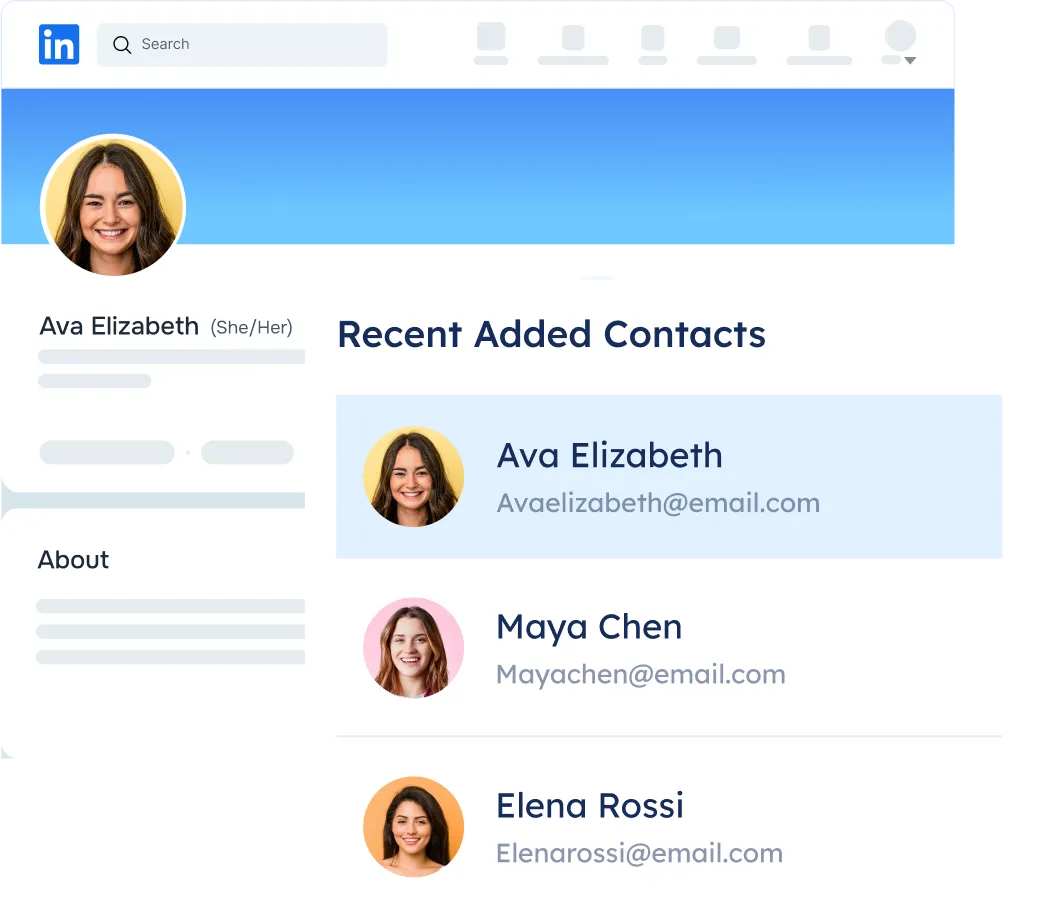
.webp)


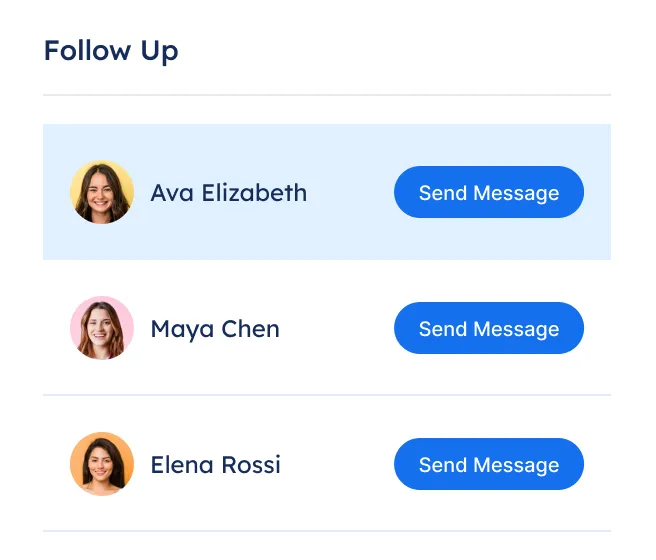
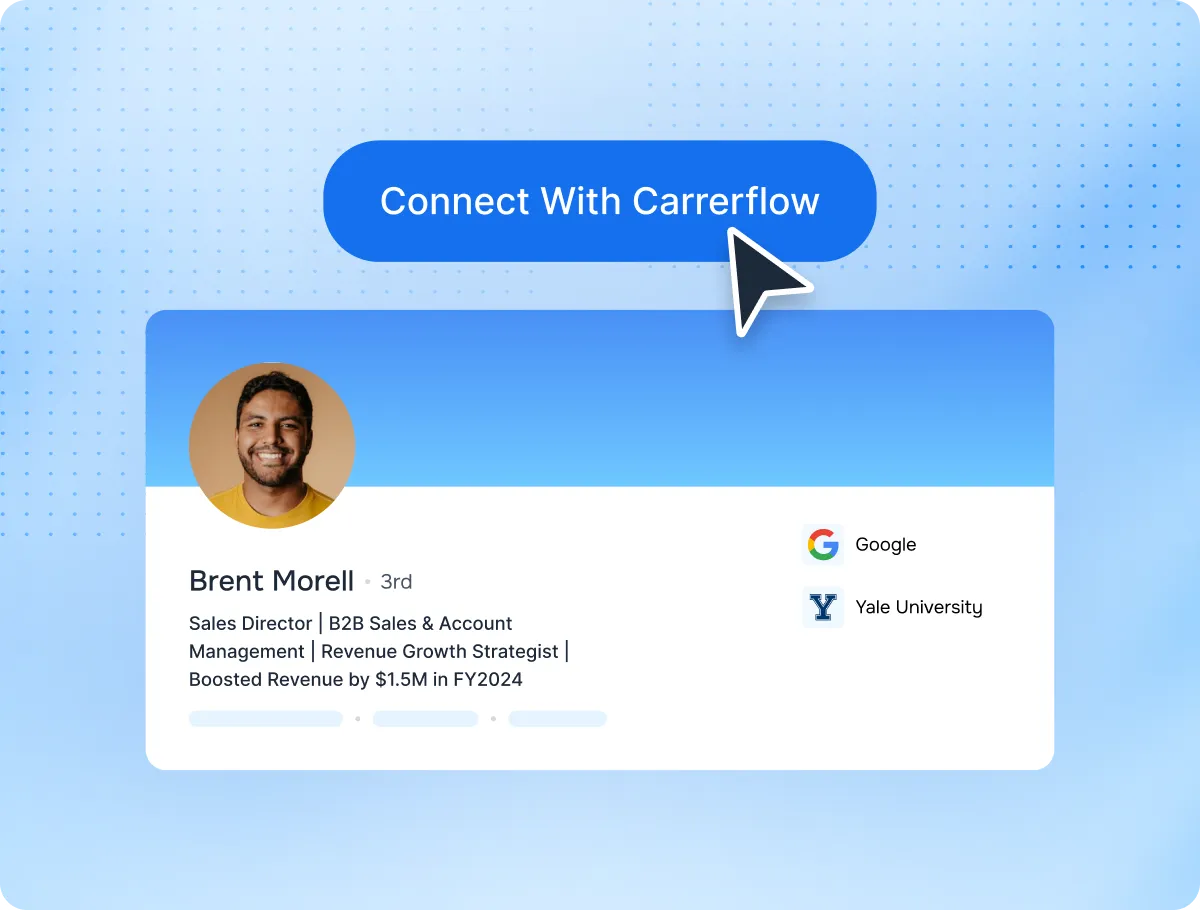
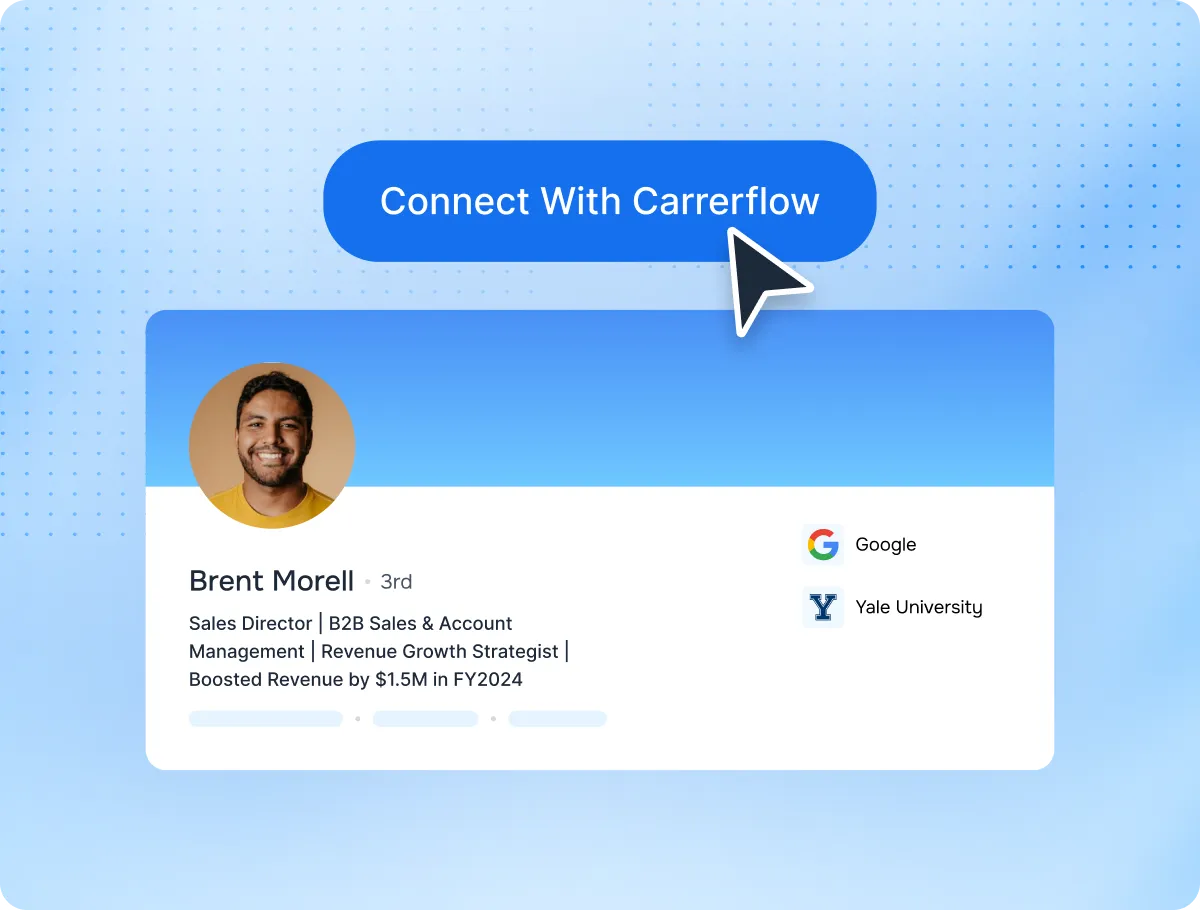
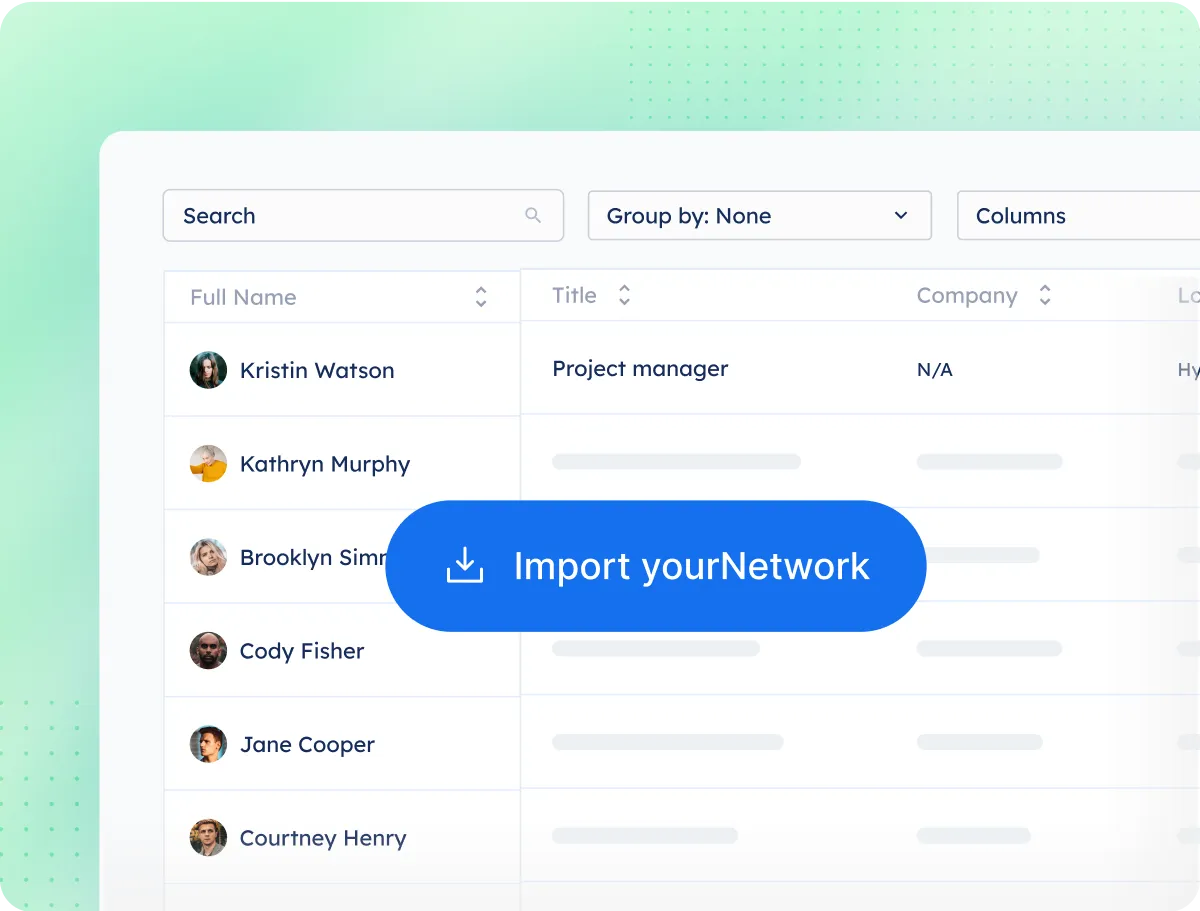
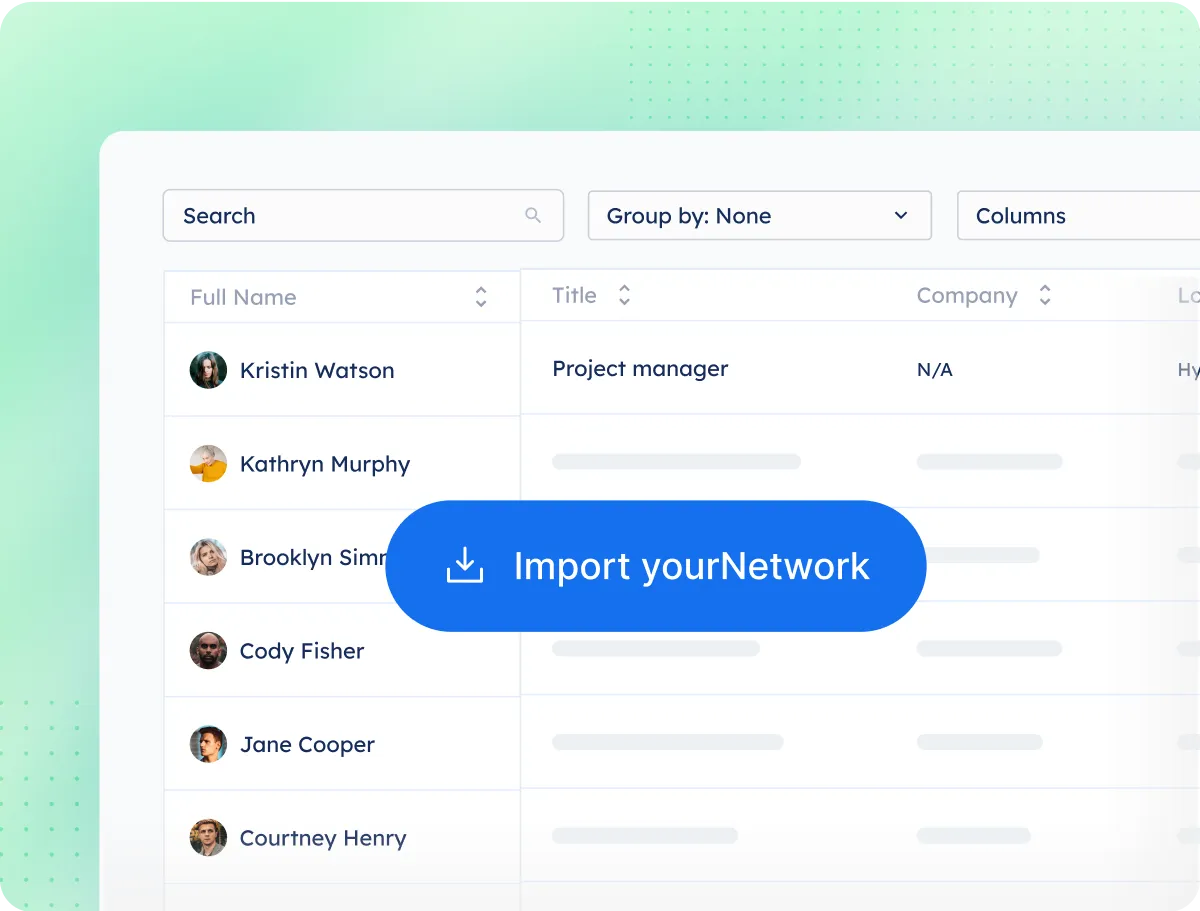
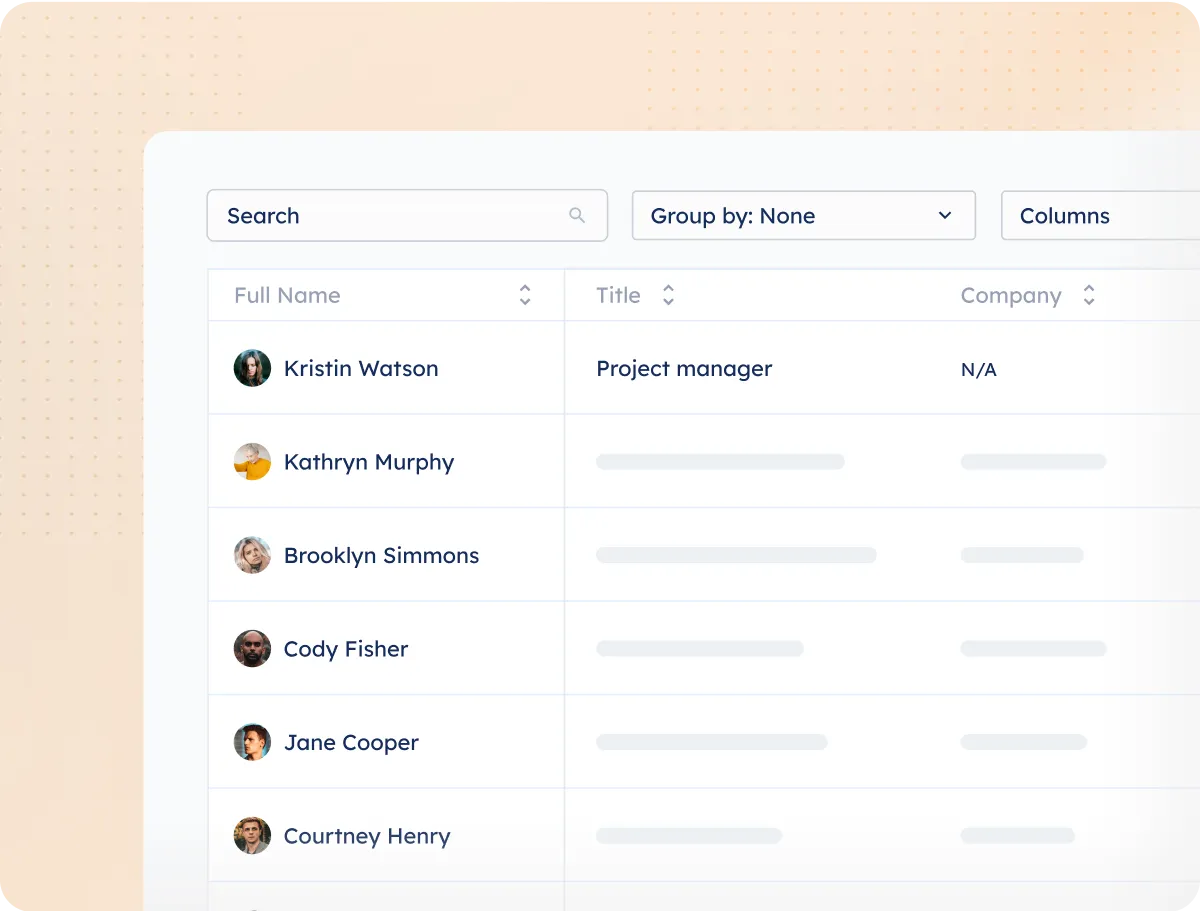
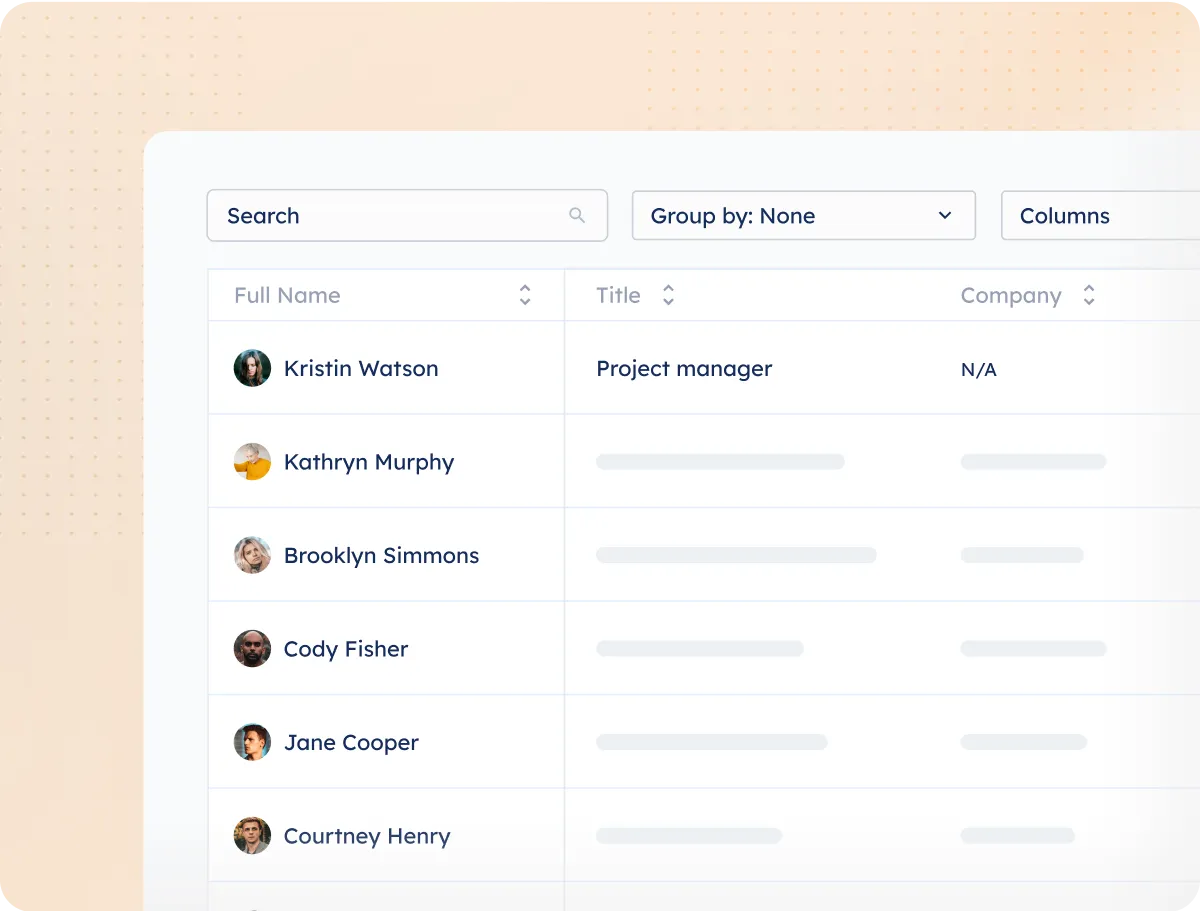
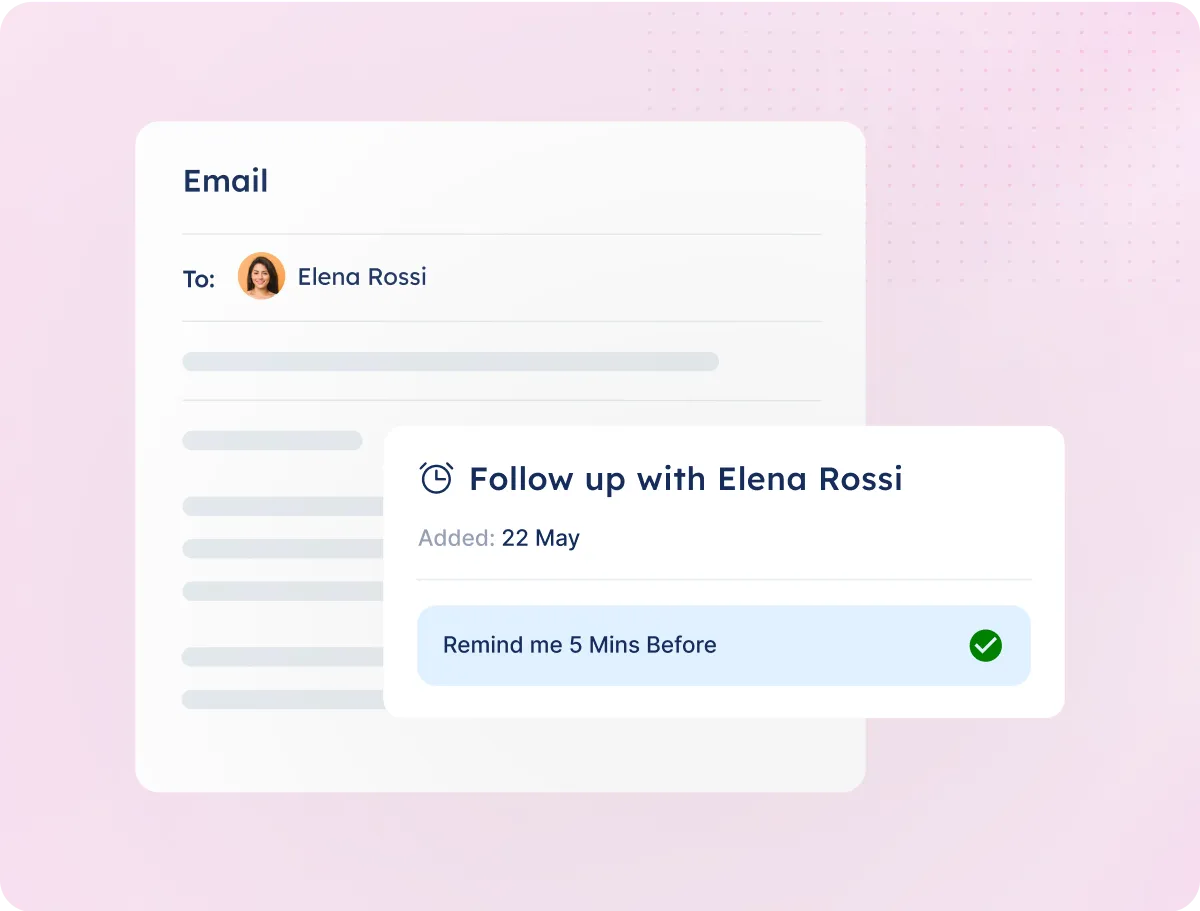
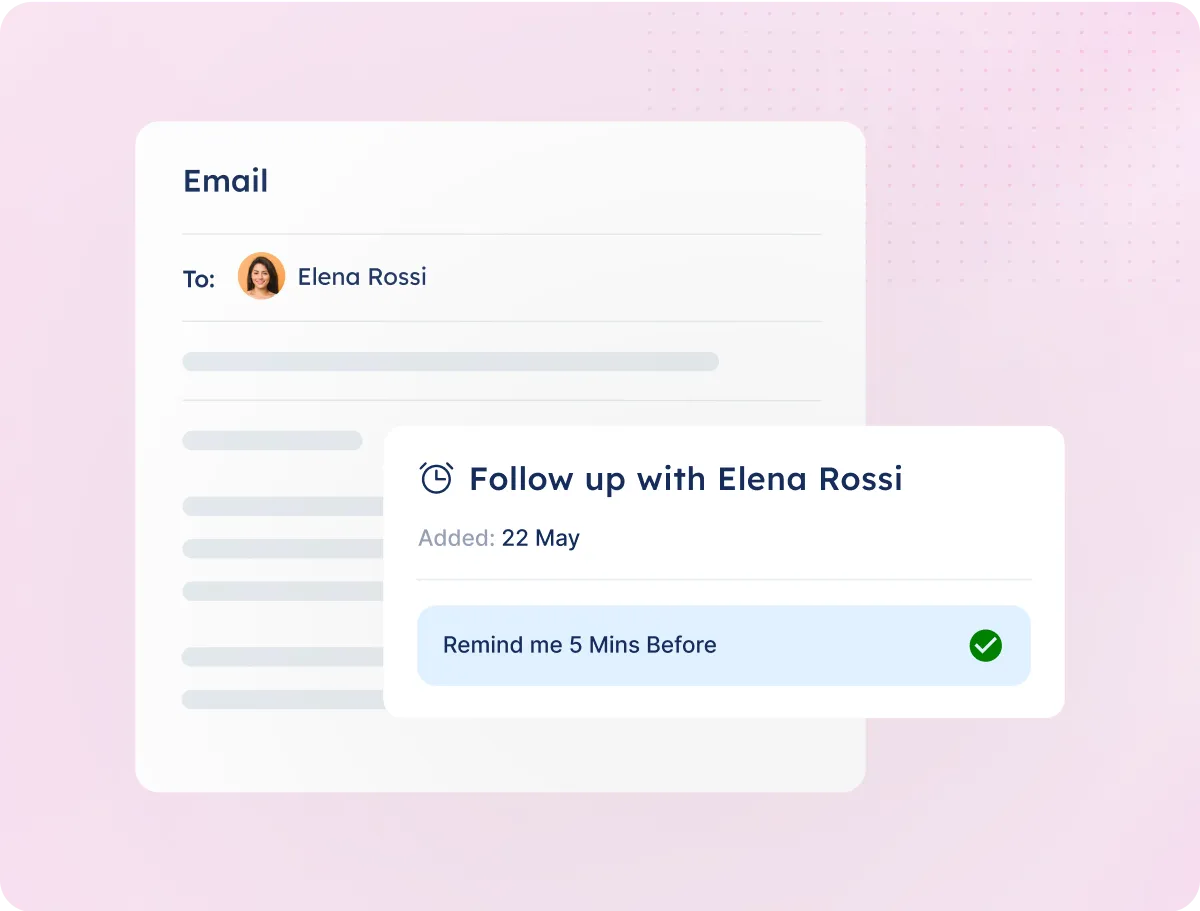

Name, job title, company, and any publicly visible contact details (like email or phone).
Yes, all data is encrypted and only accessible to you.
Absolutely, You have full control to manage or remove connections.